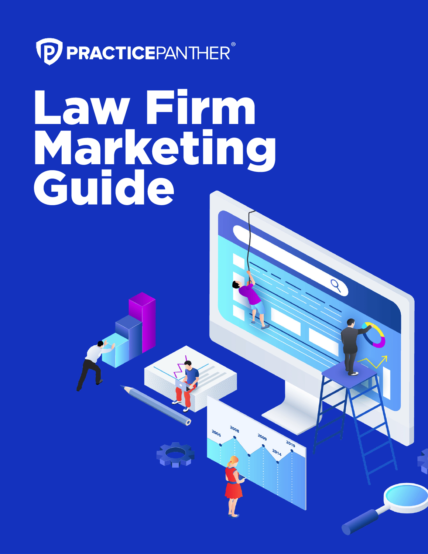According to a LexisNexis study, almost 80% of new US law clients used the internet to search for a new law firm. This same study also enforced the need for law firms to build a website to attract new clients and generate leads.
A top attorney website doesn’t just exist, though. A lot goes into making your own law firm website a hub of information, credibility, and assistance for clients. Here’s everything you need to know.
Why Do Law Firms Need a Website?
A law firm website is an important factor in your business growth. Here are some advantages:
Establish Online Presence and Credibility
Even if you’re not online, your clients can find out about you with a simple Google search. You not only need an online presence to make sure clients can find you but to control the information they see, tell your law firm’s story, and establish yourself as a professional.
Attract Potential Clients and Generate Leads
The legal industry may be traditional, but the clients aren’t. Like everything else, they’re searching for legal services online and relying on the information they find to choose a lawyer to handle their legal issue. Having a website allows you to attract potential clients to keep business flowing into your law firm.
Provide Information About the Firm’s Services and Expertise
Clients may know they need a lawyer, but what type? Your website can showcase your firm’s services and expertise, including your practice areas and the types of cases you handle. Clients can browse your services and client success stories that relate to their specific legal issues and know that they’ve found the right lawyer for their needs.
Improve Client Communication and Support
You can’t be in the office all the time, but your website can still be there for clients. You can set up automation to handle client inquiries via intake forms, generate leads, and provide answers to common questions – giving clients 24/7 support.
Enhance Marketing and Brand Awareness
When you have an active presence online and a website with content like blog posts and client stories, you’re managing your reputation and promoting brand awareness. As prospective clients come across your content, they will begin to see your law firm brand as a thought leader and authority for legal advice and services.
How To Determine What a Good Law Firm Website Is
Law firm websites can look wildly different, but the great ones have a few things in common:
Clear and Intuitive Navigation
If your visitor comes to your site and doesn’t know where to go, it can lead to frustration and clicking away. Clear copy, link text and buttons, and simple but intuitive menus help visitors find the pages they want in a logical and seamless manner.
Professional and Visually Appealing Design
Cluttered pages, distracting legal fonts, and clashing bright colors aren’t user-friendly and can make your law firm look unprofessional. Stick with clean, easy-to-read fonts, stately color schemes, and plenty of color contrast that helps the important elements stand out.
Mobile Responsiveness and Optimization
Many users search the internet from their mobile devices, even when they’re looking for legal services. Your site needs to be responsive and optimized for mobile, which includes fast load times, automatic reformatting and resizing, and enlarged text. Essentially, it’s creating the same experience from desktop to mobile.
Relevant and Engaging Content
Content is what keeps your visitors spending time on your site. Your content should be relevant and valuable to legal clients, including information about your practice area, cases, testimonials, and the services you provide.
Strong Call-to-Action Elements
The call-to-action (CTA) is the action you want the visitor to take when they come to your site. For a law firm, the ultimate goal is to convert a visitor into a client, which happens with clear, attention-grabbing lines of text that drive them to actions like submitting an inquiry, scheduling a consultation, or calling the firm directly.
How Do I Build a Website for My Law Firm?
Ready to build your website? Here are 4 steps to get started.
1. Choose a Reliable Web Hosting Provider and Domain Name
The first step in designing your website is getting a domain name and web hosting provider. Your domain name is a common, identifiable name for your website – rather than a string of numbers and letters.
For example, the PracticePanther domain name is “practicepanther.com”, which is a simple and unique name for clients to remember. Your domain name should be as close as possible to the name of your law firm – depending on what’s available – or a similar variation like “janedoelaw.com.”
You also need a web hosting plan that will allow you to hold all the files for your site. This is where you will install your content management system (CMS), such as WordPress. It’s important to choose a hosting service that’s compatible with your CMS.
Once you’ve selected a hosting service, you will need to choose your hosting package. Consider these carefully, as each offers different benefits and features.
2. Select a Content Management System like WordPress
Your content management system (CMS) allows you to create, edit, publish, and manage your content without the need for technical expertise. The content is stored in a database and displayed based on your templates.
One of the best options for a CMS is WordPress, but you can also choose Ghost, Wix, Squarespace, Magento, and more.
3. Create a Visually Appealing and User-Friendly Design
CMS like WordPress offer themes and templates to design your website quickly and easily. WordPress, in particular, offers over 230 professional website templates that are free to use and don’t require design or development experience. In fact, you may find specific templates for law firms with built-in service pages, testimonial sections, and more.
4. Develop Informative and Engaging Content
Content is the cornerstone of your website. Your blog is a platform to talk about the legal issues you know best, including helpful content like Q&A, a timeline of a legal case, and client story highlights. You should also share news or industry updates that may be of interest to your clients.
How Much Are Attorney Websites?
The costs can vary for your website depending on the complexity and how many features you want to include.
Generally, basic websites are a few hundred to a few thousand dollars. If you want a customized website with a lot of advanced features, you could be looking at several thousand to tens of thousands of dollars.
Once the website is designed and launched, you’ll also have costs for ongoing maintenance and updates. These are much lower than the upfront costs to create your website, however.
Understanding Your Firm’s Profitability and Market Presence
Your website can offer valuable insights into your firm’s profitability and market presence, but you have to keep up with it. Here’s how:
- Analyze financial data and key performance indicators (KPIs) for your law firm, which you can get from your law practice management software.
- Evaluate client acquisition and retention rates to see if your website and content are driving business to your firm and look for opportunities for improvement.
- Conduct market research and competitive analysis to better understand your target audience and how your law firm measures up to competitors.
- Assess the effectiveness of marketing and advertising strategies. Figure out what tactics generate the most return on investment and pivot your strategy accordingly.
- Use data-driven insights to improve profitability and market position. Look for areas for improvement and revise your strategy to continually improve your performance.
Standout in the Digital Landscape
Websites are a must for every business – including law firms. If you have an outdated website, or worse, no website, it’s time to get on board with the trend. The right website forms a cornerstone of your marketing strategy, creating a strong first impression for prospective clients, generating leads, and establishing your law firm as an authority in the industry to drive future growth.