Law school may teach you how to draft legal documents, but that education often doesn’t include design elements like logos and fonts. For many lawyers and firms, these details are an afterthought.
If you stick to the tried-and-true Times New Roman for your legal documents, contracts, briefs, and memos, you could be missing out on an opportunity to build engagement and strengthen your law firm’s brand.
There’s no one-size-fits-all font, especially when you’re dealing with court rules. However, it’s important for lawyers to understand the regulations and where they can be flexible when it comes to legal documents.
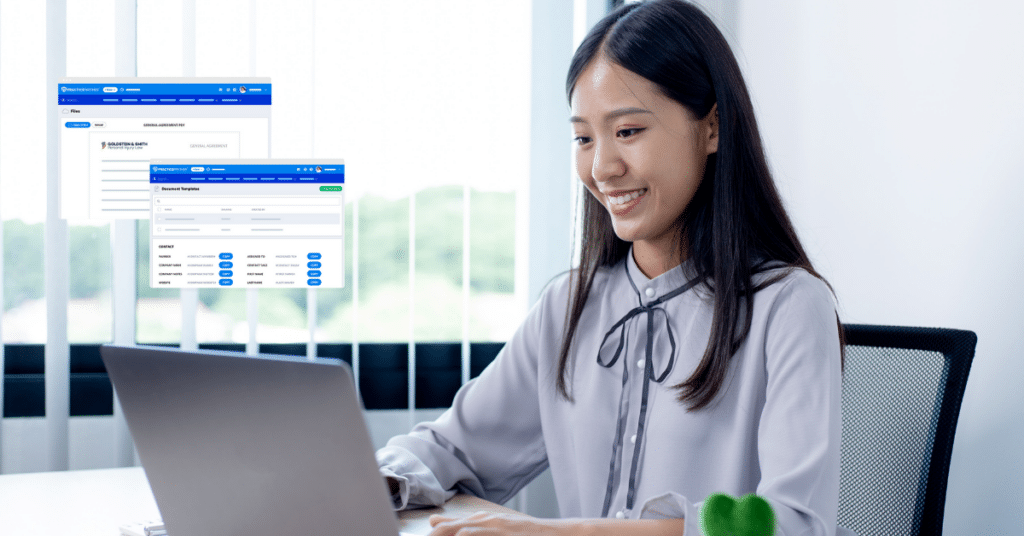
Why Do Fonts Matter on Legal Documents?
The font you choose can make your legal documents look more professional and, when applicable, appeal to court standards. At a minimum, fonts need to look clean and professional. Decorative or elaborate fonts can make your documents difficult to read and may make you appear unprofessional.
Some jurisdictions have rules regarding the fonts that are permitted for legal documents as well, so be sure to check your State Bar Association.
Here are a few rules to know:
- The Supreme Court of the United States mandates the use of Century family fonts for legal briefs
- The United States Court of Appeals for the Seventh Circuit requires lawyers to avoid Times New Roman for legibility
- The Supreme Court of Virginia has a list of approved fonts
- The Supreme Court of Florida requires Arial or Bookman Old Style in 14-point
- The appellate court in Connecticut requires Arial or Univers fonts
Not all courts have these strict requirements. Most courts only require a legible font of a specific size, which is usually 12-point or above.
Types of Legal Fonts
Knowing the difference between serif and sans-serif fonts can help you determine which fonts to use.
Serif fonts have a decorative taper at the beginning and end of the letter, while sans-serif fonts do not. You’ll find serif fonts in newspapers, magazines, and books, which is because they look more traditional and convey reliability.
Sans-serif fonts are modern and simple, more legible, and more relatable. They’re often chosen for anything digital since they’re easier to read on screen.
Either can be appropriate for your legal documents, depending on what you want to convey.
Serif fonts for legal documents include:
- Century Schoolbook
- Baskerville
- Georgia
- Bookman Old Style
- Times New Roman alternatives like Tiempos, Verdigris, and Equity
Sans-serif fonts for legal documents include:
- Century Gothic
- Helvetica
- Helvetica alternatives like Atlas, Concourse, and Neue Haas Grotesk
- Calibri alternatives like Servek, Fort, and Concourse
Best Fonts for Legal Documents
As mentioned, fonts are important for legibility and professionalism. Overly flourished or illegible fonts not only make it difficult to read what’s written, but they can reflect poorly on your firm.
There’s no official font style for legal documents, but the court-approved fonts that are widely considered to be the most legible are:
- Arial
- Baskerville
- Bookman Old Style
- Century and Century-related fonts
- Verdana
As far as font size, legal documents should be a minimum of 12 points. Increasing the font size to 14 points is a small change, but it has a dramatic difference in readability, especially in digital formats.
Along with the font and font size, it’s important to be mindful of the line spacing, paragraph spacing, and margins. These elements affect the look and legibility of your document, especially if it’s long.
How to Choose the Best Legal Font for Documents
There are no hard-and-fast rules for choosing a legal font. It really depends on your law firm’s marketing or brand, what you want to convey, and any court rules that apply.
Generally, serif fonts like Century Schoolbook, Baskerville, and Georgia and sans-serif fonts like Helvetica, Fort, and Concourse are appropriate for agreements, briefs, letters, and similar documents.
How to Choose the Best Legal Font for Websites
Your website’s first impression matters and you’re not as restricted by court rules. The font you choose may also be reflected in your logo, letterheads, and business cards, so it must be legible in physical and digital formats.
You’re still choosing between serif and sans-serif fonts. As mentioned, sans-serif fonts are more modern and preferred for digital formats. Serif fonts are classic and seen in newspapers and other traditional media.
The font you choose should balance the modern appeal of your firm and readability. Your website is a big asset that attracts clients with content, so you want it to look approachable and current without compromising readability and a professional image.
Another aspect to consider is web fonts like Lato, Roboto, or Open Sans. These fonts are commonly used and supported by many web browsers and operating systems, ensuring that your prospective clients won’t struggle to view your website on their devices.
Should My Firm License Fonts?
In the past, font designers created fonts for specific uses. With the rise of digital fonts and online publishing, each font is considered a software product. The cost of licensing can vary according to the people and devices using them, the views a website gets, and more.
All word processing and document creation software includes free fonts, however. Content management platforms also include web fonts that may be used on your website. But if you want to select a unique font for your firm’s brand and image, you can purchase a font with an End-User License Agreement.
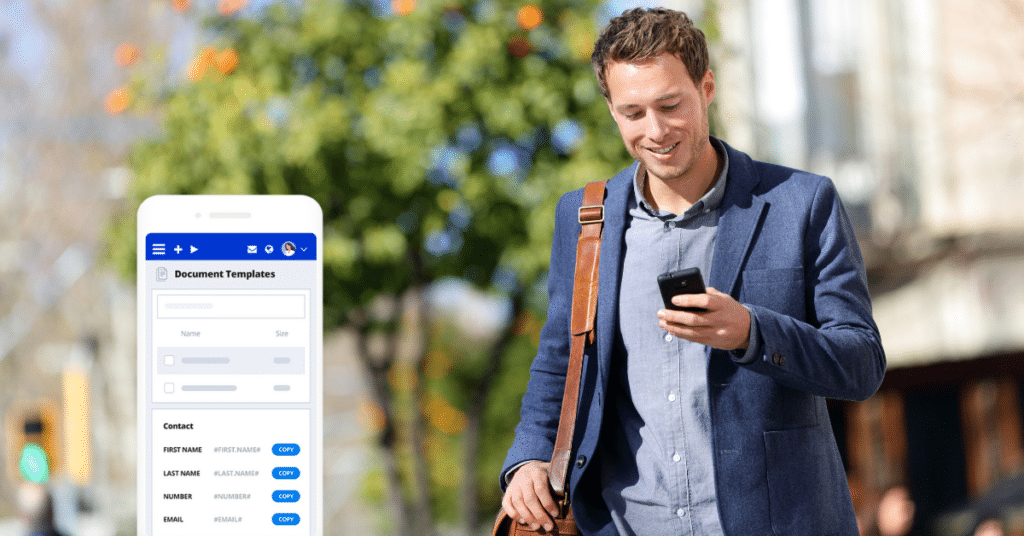
Maintain a Consistent Brand with Legal Document Management
Once you choose a font and font size, you can maintain consistency with your legal documents with legal document management software. This simple solution organizes and manages your legal documents with modern legal templates.
You can create and customize templates for demand letters, wills, fee agreements, and virtually any type of document your firm needs regularly. You simply create the document template once, then use it again and again. No more manually filling out and retyping client information or sending out documents with different fonts and sizes.
The white-label templates also allow you to include your logo — font included — to leave a great impression. These templates support personalized birthday messages, holiday themes, and more.
Standardize Your Legal Fonts with Customizable Document Templates
Though often overlooked, choosing a font for your legal documents matters. The best font depends on your firm, publishing, and audience. Whatever you choose, it should be consistent and professional across your firm — a process you can simplify with legal document management software.
Editor’s Note: This blog was originally published in November 2022. Last update: March 2023.





