As client expectations shift and digital workflows become the norm, lawyers are expected to do more than practice law. They’re expected to work with technology, not around it. That doesn’t mean you need to become a full-stack developer. But it does mean you need to be comfortable navigating digital systems like legal practice management software, understanding how information moves, and using tech to protect both your time and your clients’ satisfaction.
Whether you’re fresh out of law school and learning online legal practice management software for the first time or 20 years into your career and all in on Excel, your tech skills need to evolve with the profession. In this blog, we’ll break down the real-world tech skills that modern lawyers use every day and how mastering them can help you stay competitive, efficient, and confident. Let’s get started.
What Computer Skills Do Lawyers Need?
Being a great lawyer today includes being competent with basic and specialized computer skills. In many states, the “duty of technological competence” is part of a lawyer’s ethical obligations. Here are the core tech skills every lawyer should pick up:
Basic Office and Productivity Software
Lawyers should be skilled with:
- Word processing software (styles, templates, document assembly)
- Spreadsheet software (for budgeting, billing analysis, data tracking)
- PDF editors (merging, OCR, converting, redaction)
- Email clients (including managing large threads, secure attachments, and archiving protocols
Time Capture and Billing Software
Your work isn’t always neatly segmented. To prevent lost revenue, lawyers must use contemporaneous time capture, i.e., recording time as work occurs, not reconstructing it later. Familiarity with billing and practice management software is essential for efficiency, accuracy, and accountability.
E‑Filing, Court Systems, and Workflow software
The 2024 ABA legal tech report found that 85% of litigators are using electronic court filings. With the ubiquity of this software, it is essential to understand how to produce clean, bookmarked, and properly formatted digital documents. You’ll also need to know how to navigate case management systems, docketing software, and discovery platforms.
Document Redaction and Secure Editing
Lawyers routinely handle documents that must be redacted by removing sensitive text permanently, not just covering it up visually. This means using true redaction software (not just black boxes) and keeping original copies securely archived. Lawyers should also know how to compare document versions, use track changes smartly, and maintain clean metadata control.
Security, Backups, and IT Hygiene
Since so much client data lives digitally, knowledge of basic security practices is vital: use of firewalls, antivirus software, patching/updates, password managers, and multi-factor authentication. Lawyers should also understand network security, secure file storage, encryption, and safe practices in remote or mobile work.
Cloud and Remote software, Collaboration, and Adaptability
Cloud storage, remote access, and software like shared drives or collaboration platforms are now standard. Lawyers need to feel comfortable working offsite, coordinating across teams, and managing permissions in cloud environments.
Technology evolves rapidly. Lawyers don’t need to be IT experts, but they must stay aware of new software, emerging risks, and how tech changes impact legal practice. Many jurisdictions expect lawyers to engage in ongoing education around technology.
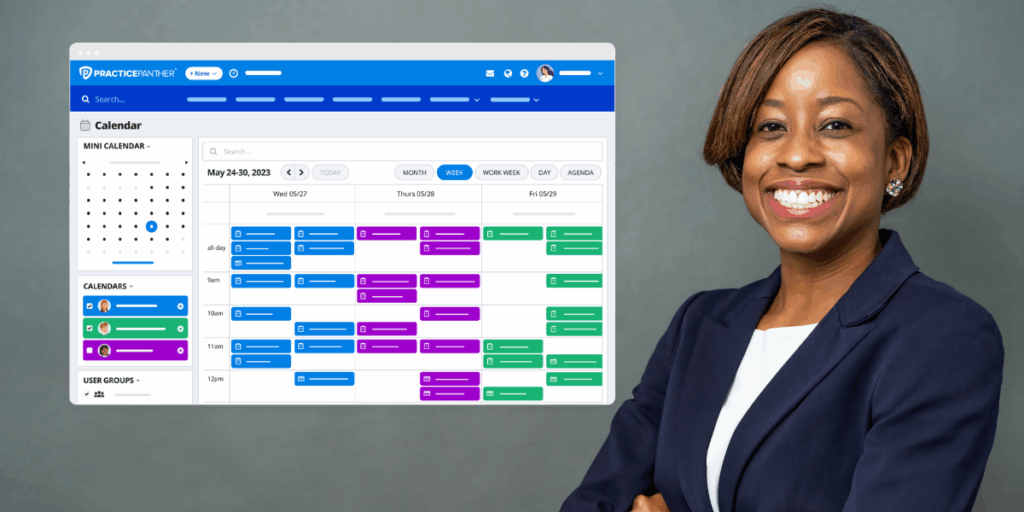
What Technology Do Lawyers Use?
Lawyers today lean on a range of software and platforms for their legal work and for managing their practice. Let’s take a quick look at types of tech software you’ll see in modern law firms, along with how PracticePanther fits into the picture:
Case Management and Practice Management Software
Modern law firms need more than folders and paper. Case management software help organize client files, track deadlines, record tasks, assign responsibilities, and monitor case progress. A good system becomes the hub for nearly everything your firm does.
How PracticePanther Can Help: Our end-to-end cloud-based legal case management software unifies client/matter data, deadlines, tasks and case workflows in one central system, so everyone can get on (and stay on) the same page.
TimeTracking and Billing Systems
Accurate time tracking is essential for clean billing, and billing software needs to conform to client requirements, manage invoicing, issue reminders, and integrate payments. Without this kind of tech, firms can easily lose money to delays, errors, or under‑billing.
How PracticePanther Can Help: With time and expense tracking, customizable billing templates, and integrated payment solutions, PracticePanther helps cut down on manual billing errors and speeds up how quickly you can send invoices. In fact, PracticePanther users benefit from 70% faster payment than the industry average.
Document Automation and Secure Document Management
Lawyers generate a lot of documents from pleadings, agreements, contracts, to formal letters and beyond. Due to the formulaic nature of these documents, many parts can easily be templated. Automation that pulls in client or matter data helps reduce repetitive drafting work. On top of that, secure storage, version control, and easy retrieval are crucial (especially for compliance and audits).
How PracticePanther Can Help: PracticePanther’s legal document management solution offers document templates, stores documents in the context of matters/clients, and maintains versioned, securely accessible files.
Communication software and Secure Client Interaction
Lawyers need to communicate clearly, often under confidentiality constraints. Features like secure messaging, client portals, e‑signatures, and secure file sharing make it easier to collaborate with clients, co‑counsel, or opposing counsel, without sacrificing data security.
How PracticePanther Can Help: PracticePanther offers a secure client portal, e‑signatures, robust integrations, and various ways to link all communication (email, messages) to the appropriate case or matter. That helps avoid miscommunication, loose files, or missing disclosures.
Financial Software and Trust Accounting
Law firms have obligations around trust funds, client escrows, expense tracking, collection, and internal financial reporting. There are many different softwares designed to handle these functions reliably and in compliance.
How PracticePanther Can Help: Our platform includes accounting and trust accounting features, expense tracking, integrated payments, dashboards, and reports to keep financial oversight intact.
Mobility and Remote Access Software
Lawyers aren’t chained to the office anymore. Tablets, phones, cloud storage, remote access, virtual meeting software, and document review on the go—all of these enable attorneys to work while traveling, in court, from home, and more.
How PracticePanther Can Help: Because PracticePanther is cloud‑based and supports mobile access, you can pull up matters, make time entries, send invoices, or check tasks from any device. That makes being out of the office less disruptive.
So, what legal software do lawyers use? Technology for lawyers ultimately boils down to efficiency and risk reduction. The old adage that “time is money” is especially true for lawyers! Missing a deadline, misfiling a document, and misbilling a client all carry financial, reputational, and legal costs.
It’s not enough to simply get the latest legal technology. You need the right software, or ideally a platform like PracticePanther, that provides a single source of truth. Disparate software that doesn’t sync means duplicated work, errors, or worse: version mismatches or compliance gaps.
Security, compliance, and ethics are also non‑negotiable. Lawyers must protect client confidentiality, handle trust funds correctly, and adhere to regulations like the cybersecurity policies set by the American Bar Association. Any technology you use needs to reflect that, not just in theory, but in its security, backups, access controls, and audit logs.
Interested in learning more? Click here to read more about the software that lawyers need.
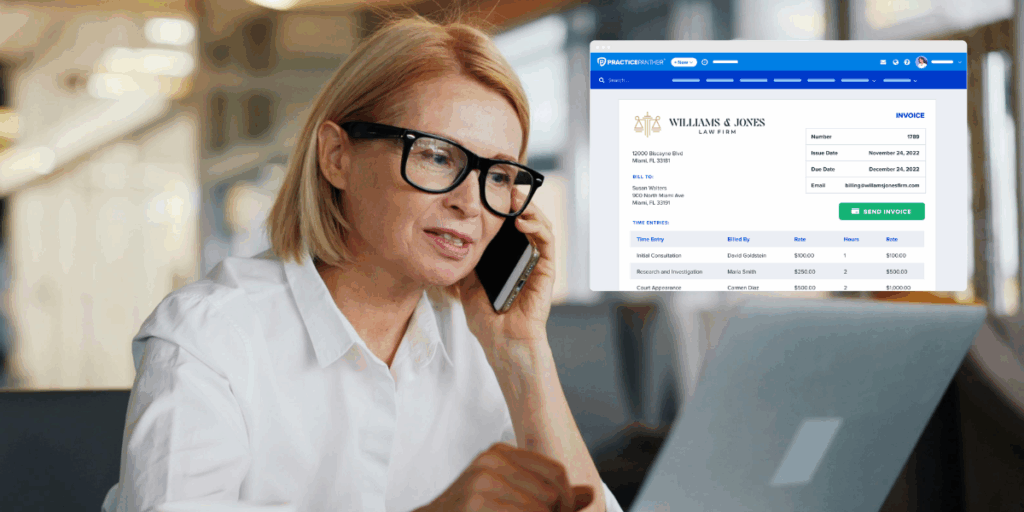
How Does Technology Improve Law?
Legal work will always require human expertise, but technology plays a huge role in making that work faster, cleaner, and more client-friendly. Whether you’re a solo attorney or managing a multi-office firm, the right legal practice tech software helps you get more done with less stress.
It increases efficiency across the board: Repetitive administrative tasks like time entry, invoice generation, and chasing down payments can eat up hours every week. With PracticePanther, firms report saving 8+ hours per week on admin tasks alone. That’s a full day’s work freed up for billable tasks, business development, or just breathing room.
It improves cash flow and reduces aging invoices. In short, legal tech helps you get paid faster. In fact, PracticePanther users see a 73% reduction in year-end accounts receivable, meaning fewer outstanding invoices collecting dust. And thanks to PantherPayments, firms are getting paid 70% faster than the industry average with online, secure payments built right into the platform.
It makes the legal experience better for everyone. From smoother intake to clear billing and secure communication, tech helps lawyers deliver a better client experience. When clients feel informed and in control, they’re more likely to trust you, pay on time, and refer others. And when your team spends less time dealing with manual processes, they’re more energized to focus on high-value work. PracticePanther was designed with this kind of efficiency in mind. It combines all the legal practice software you need into one powerful, easy-to-use platform.
Want to see how much easier your day could be? Try PracticePanther for free today or scroll down and click the button to schedule a personalized demo. You’ll get a hands-on look at how law firm technology can save you time, boost revenue, and help your firm run like a well-oiled machine.



