2025 was a year filled with rapid technological change across all industries, and the legal field was no exception. Entering into 2026, legal software continues to rise to the occasion as the needs of firms, small and large, evolve to match an increasingly digitized era of client service.
In 2025, the American Bar Association reported that 73% of law firms now use cloud-based legal tools, especially for document and practice management—a clear sign that digital workflows, including billing, have become mainstream.
One area that benefits particularly from this momentum is invoicing. Firms lose time (and money) every day to unclear invoices and late payments. Add in the stress of tracking trust balances or chasing compliance requirements, and the billing process can start to resemble a full-time job. Digital billing and payment solutions help eliminate those bottlenecks—speeding up collections, reducing errors, and improving cash flow.
In this guide, we’ll delve into what makes legal billing software so effective for lawyers and how it can help you with your invoicing. Whether you’re a solo practitioner or managing a mid-sized firm, we’ll explore key features, common pitfalls, and why PracticePanther continues to be recognized as the best legal billing software of 2026.
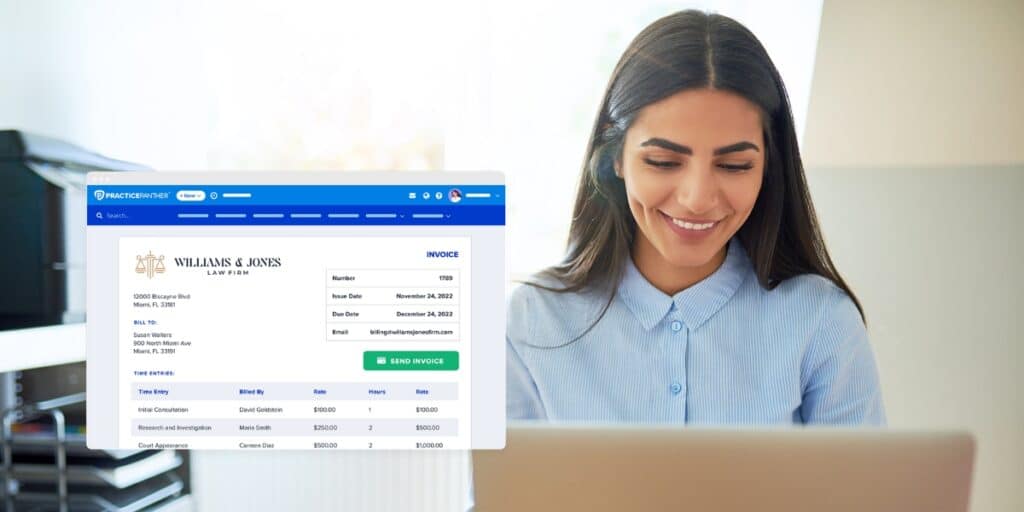
Table of Contents
- What Is the Best Software for Invoices When You Run a Law Practice?
- How Do Law Firms Bill Their Clients Using Software?
- Why a Free Invoice Software Download and DIY Templates Can Backfire
- What Is the Best Software to Create Invoices That Clients Will Actually Pay?
What Is the Best Software for Invoices When You Run a Law Practice?
Are you still using a lawyer invoice template in Excel? That might’ve worked when you were a solo shop with a handful of clients. But once your caseload grows and compliance requirements stack up, it’s worth making the switch to software that does the heavy lifting for you. In fact, the right legal billing software takes a task that’s typically tedious and turns it into something fast, accurate, and dare we say — painless.
So, what makes invoice software actually work for law firms? What features should you focus on?
Look for software that includes:
Effortless Time Tracking
Built-in time tracking is one of the most valuable features in legal invoice software. You don’t have to toggle between platforms or sift through a legal pad to remember what you did last Tuesday. Look for software that lets you move beyond your attorney’s billable-hours chart, track as you work, and send it directly to an invoice. No forgotten entries or rounding guesswork. Just clean, accurate billing.
Matter-Specific Billing
Clients often have multiple open matters, and your invoice needs to reflect that. With client and matter-level billing, each charge is tied to the exact case it belongs to. That makes your invoices easier for clients to understand — and easier for you to defend if ever questioned.
Trust Accounting and Compliance
Law firms have a unique responsibility when it comes to retainer and trust account management. Mishandling those funds can lead to serious consequences. This is why it’s so important to use billing software built for the legal field, with features that track retainers, flag overdraws, and keep your IOLTA compliance on point without constant second-guessing.
Branded Invoices (That Don’t Look Like Everyone Else’s)
High-quality platforms let you create custom invoice templates so you can include your logo, contact info, payment terms, and case-by-case line item breakdowns. It looks more professional, reflects your firm’s identity, and gives clients a clearer sense of the value behind each charge.
Batch Billing
If your firm sends out a high volume of invoices at once, batch invoicing is a game-changer. You can select a group of clients and generate bulk invoices in a few clicks — no individual formatting, no repetitive steps. Just send, collect, move on.
Payments That Fit Today’s Clients
Most billing software now includes built-in payment options — credit card, ACH, or even one-click links embedded right into the invoice email. With this feature, you’re saving time and removing friction between “invoice sent” and “payment received.” Be sure to check the processing fees of the platform you choose, as some platforms’ fees are higher than others.
Never Chase a Late Payment Again
Nobody wants to be the lawyer who turns into a bill collector. Automatic reminders and follow-ups help keep the cash flowing without awkward emails. Your system can send gentle nudges for outstanding balances, freeing you up to focus on your work instead of overdue tabs.
Reporting That Gives You the Big Picture
Legal billing software typically includes law firm reporting features that break down billed hours, payment status, collection rates, and so much more. You’ll get a clear picture of who’s paying, who’s behind, and where you’re leaving money on the table.
LEDES and UTBMS Capabilities
If your firm works with corporate clients or government agencies, you’ve probably had to deal with LEDES invoicing and UTBMS task codes. Legal-specific billing platforms that support these formats make life infinitely easier. The format’s right, the invoice goes through, and you don’t have to think twice about it.
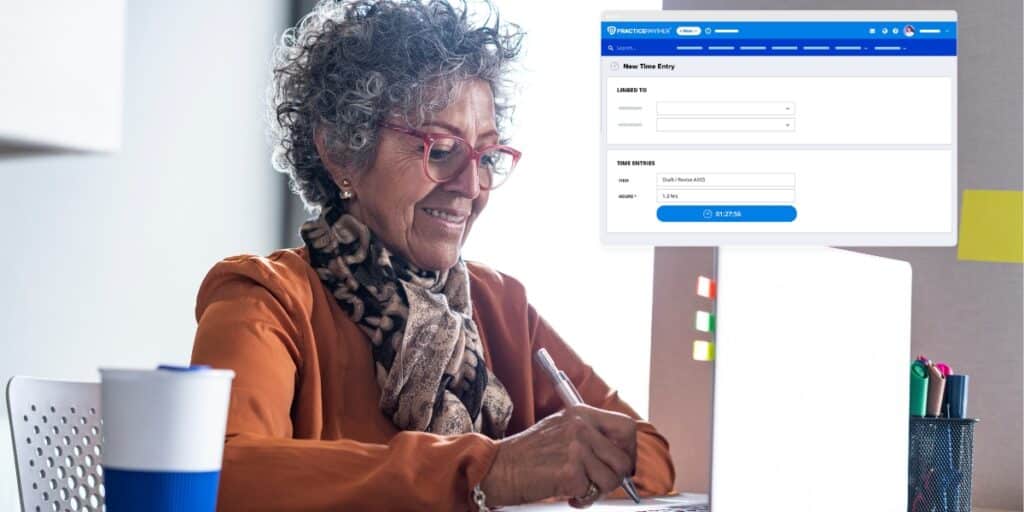
How Do Law Firms Bill Their Clients Using Software?
Legal billing software doesn’t just make invoicing faster — it makes the entire process smoother from start to finish. Let’s take a quick look at how your firm could handle billing with a modern platform like PracticePanther:
- Hit “Start Timer” and Get to Work: PracticePanther lets you start a timer right from your dashboard on your desktop or your phone. Everything you track automatically links to the right matter, so there’s no scrambling to remember what you worked on and no more lost billables.
- Review Logged Time and Clean It Up Before It Hits the Client: Once you’re ready to bill, all your time entries are sitting there, neatly organized. You can review descriptions, make edits, flag anything that looks off, and even bulk edit if you need to make changes across the board. PracticePanther gives you full control before anything goes out the door.
- Retainers and Trusts? Already Applied: If a client has funds sitting in trust, PracticePanther automatically applies those balances to open invoices. No manual math or separate ledger updates. You get a running, compliant trust balance, and clients get clear, accurate bills that reflect what they’ve already paid.
- Send the Invoice, Sit Back, and Let the System Handle the Rest: With one click, your invoice is on its way. PracticePanther sends it via email with a secure payment link, and if your client doesn’t pay right away? The system follows up for you with automatic reminders based on the timeline you choose. It’s persistent but polite.
- Clients Pay However They Want: Nobody likes friction when it’s time to pay. PracticePanther supports online payments via credit card, ACH, or secure payment portals. Clients just click the link, enter their info, and submit. Done and done.
When everything connects — from your timer to your trust account to your client’s inbox — billing becomes less of a hassle and more of a habit.
Why a Free Invoice Software Download and DIY Templates Can Backfire
It’s tempting to grab a free legal invoice template and call it a day. For solo attorneys or new firms, that quick download feels like a practical solution: simple, accessible, and budget-friendly. But legal billing is a different beast. What works fine for a generic service provider quickly becomes a liability in a legal setting.
IPracticePanther’s webinar “Implementing Proven Workflows to Reduce Revenue Leakage,” found that law firms lose up to 25% of their revenue due to common billing missteps and inefficiencies. Beyond the obvious cash flow challenges, larger ethical issues arise from these seemingly harmless instances, putting your firm’s reputation in jeopardy.
Excel templates, for example, might look like a blank slate you can mold to your needs. But that flexibility? It turns into chaos fast. One attorney adds columns. Another tweaks a formula. Before long, no one’s using the same version. You lose consistency, and worse, there’s not always an audit trail. If a client questions a bill, you’re left chasing edits across half a dozen spreadsheets and hoping they add up.
The security risks are even harder to ignore. Many free invoice platforms don’t offer encryption or secure client access, leaving your data vulnerable. Sending sensitive billing details over email without proper protections just isn’t worth the gamble.
If you’re still looking up how to create a legal invoice, that’s a clear sign you’ve outgrown templates and makeshift solutions. Legal billing comes with unique demands — compliance, security, transparency — and your tools need to keep up. In the end, that “free” option often creates more work than it saves.

What Is the Best Software to Create Invoices That Clients Will Actually Pay?
The best billing software includes more than sending out invoices — it helps you get paid, stay compliant, and gives your clients a reason to trust the process. PracticePanther brings all of that together in one platform. Whether you’re trying to streamline your trust accounting, reduce billing errors, or accept credit card and ACH payments through PantherPayments, it’s built to support the way law firms actually work.
Still wondering, how do I make a legal invoice template the right way? The answer isn’t another spreadsheet. It’s software that does the heavy lifting so you can stay focused on your cases, not your collections.
Try PracticePanther free and see the difference for yourself. Ready for a more personalized walkthrough? Scroll down and click the button to schedule a free demo with our team. We’ll show you how to turn your billing process into one of the most powerful parts of your practice.




