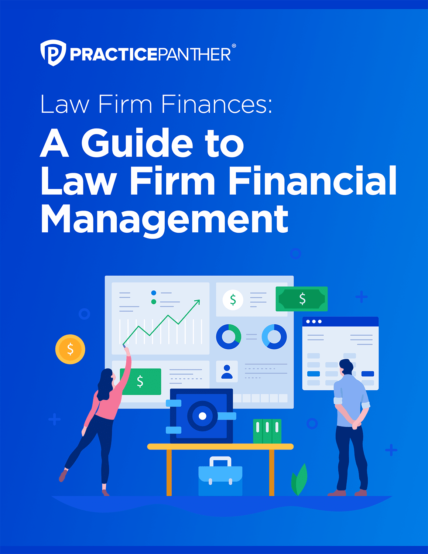If you want to begin working with large clients, or you perhaps you already do, you’ve probably come across the need for LEDES billing. LEDES is an acronym that stands for Legal Electronic Data Exchange Standard, and provides a digital billing standard “for the electronic exchange of billing and other information between corporations and law firms.”
Formed in 1995, the LEDES Oversight Committee (LOC) is responsible for creating, as well as maintaining the standards for this information exchange between corporations and legal professionals. Today, the LEDES billing standards are recognized globally as an industry best practice.
If you’re just getting started working with larger entities, we know the last thing you want to do is reformat your tried and true billing process in order to sync with someone else’s. However, LEDES billing is a common practice that you will need to master eventually if you don’t want to miss out on valuable work opportunities.
Before we get into the mechanics of how PracticePanther streamlines the LEDES billing process for you and your firm, we should take a look at what exactly we’re dealing with first.
What is LEDES Billing?
If you asked 10 of your friends located in 10 different places to send you recipes for cake, you’re likely to get 10 unique lists of ingredients, all in completely separate orders. Some of those items you may not even be able to purchase because they’re not available at your local store. Now, imagine you’re a corporation asking for an invoice from law firms all over the world. They come back with different codes, some are missing activity dates, and you will never be able to line them up, it’s simply a disaster.
This problem was very real, and as the internet grew in the early 90s and more business was being conducted online, the mess of e-billing needed to be standardized. The LEDES billing format was designed to mitigate these issues, and to do so it follows these five basic principles:
- Keep it simple
- Make it unambiguous
- Diverge from existing formats as little as absolutely necessary
- Only ask for information the law firm is typically able to provide from their financial system
- Meet the needs of corporations, law firms, and legal industry software vendors to the maximum extent possible with the first four criteria.
Example of LEDES Billing Format
With the adoption of the LEDES billing format, the billing process was now standardized saving everyone time and setting expectations for both parties. Here’s what the most common format, the LEDES 1998B, looks like when exported correctly.
| INVOICE_DATE|INVOICE_NUMBER|CLIENT_ID|LAW_FIRM_MATTER_ID|INVOICE_TOTAL|BILLING_START_DATE|BILLING_END_DATE|INVOICE_DESCRIPTION|LINE_ITEM_NUMBER|EXP/FEE/INV_ADJ_TYPE|LINE_ITEM_NUMBER_OF_UNITS|LINE_ITEM_ADJUSTMENT_AMOUNT|LINE_ITEM_TOTAL|LINE_ITEM_DATE|LINE_ITEM_TASK_CODE|LINE_ITEM_EXPENSE_CODE|LINE_ITEM_ACTIVITY_CODE|TIMEKEEPER_ID|LINE_ITEM_DESCRIPTION|LAW_FIRM_ID|LINE_ITEM_UNIT_COST|TIMEKEEPER_NAME|TIMEKEEPER_CLASSIFICATION|CLIENT_MATTER_ID[] |
If you’re wide-eyed and your mouth has hit the floor — you’re not alone. At first blush, this looks complicated and time-consuming to arrange just for one invoice. We never said that LEDES billing was simplified, we did however say it was standardized.
How Do I Create an Invoice with LEDES Billing Format?
Formatting a LEDES billing statement by hand could potentially cause massive headaches, and cost you a ton of time. That’s why it’s crucial to use a legal practice management tool like PracticePanther that’s been specifically designed to make tasks like LEDES billing as easy as possible.
With PracticePanther, you can enable LEDES at the beginning of your invoicing process, automatically adding the required fields to your templates — meaning you’ll never miss any of the specifics.
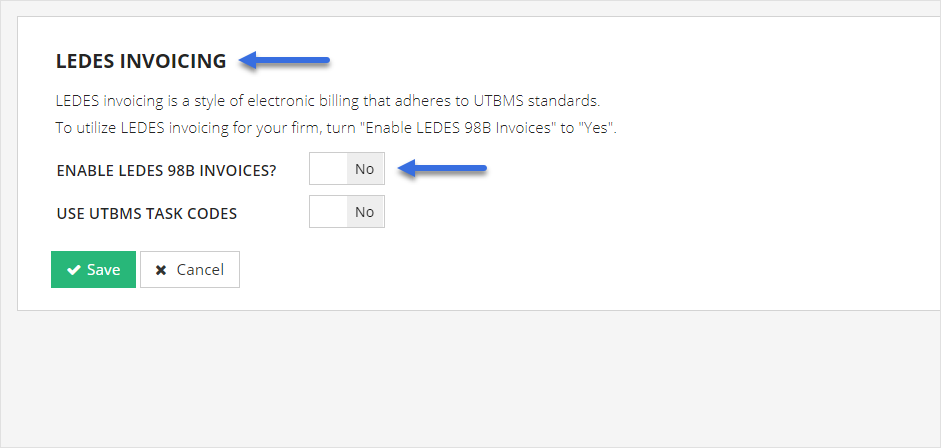
Once LEDES invoicing has been activated for a case or matter, various drop-down menus and mandatory data entry cells will help ensure any and all invoices aren’t missing the required inputs such as UTBMS Task Codes or LEDES Client ids. These fields are then attached to specific cases or clients, meaning you won’t have to duplicate your work the next time you bill the same client.
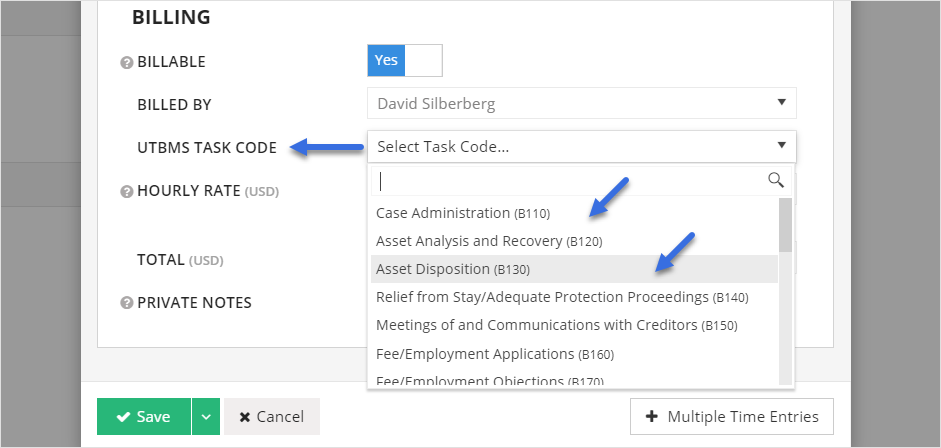
After you’ve filled out all the necessary fields and kept your data clean, now the most important part is exporting your file. This is where a practice management tool is key because part of the LEDES billing process is the unique look of the exported data. Using PracticePanther to export your invoices allows the user to simply “Download as LEDES” which then provides you with a LEDES compliant file that you can upload wherever necessary.
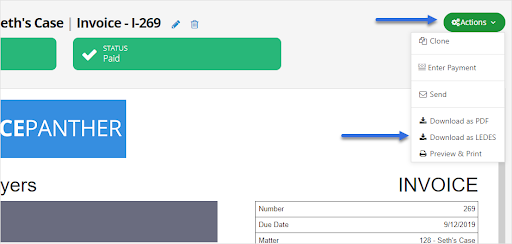
What Are the Benefits of LEDES Billing?
The good news about using a LEDES billing format for your organization is that you now have a treasure trove of easily-configured, searchable data which you can use to inform your future business decisions. With LEDES, you can conduct multiple data audits and get a better understanding of your financial health than you would with a traditional invoice.
If you are still curious about the inner workings of LEDES and want to learn more about how to incorporate LEDES billing into your account, you can visit our LEDES billing resource center. Our legal billing guide also offers insightful information on how to efficiently manage all the components of your firm’s billing process.