Effective management of legal documents is a cornerstone of a successful law firm, but if not handled properly, the excessive volume of paperwork can decrease efficiency across the practice — leading to an increase in non-billable hours, and a higher risk of manual errors.
In this blog, we will explore the various legal documents that can be created in PracticePanther, and how they can be enhanced with custom fields to maximize your efficiency and present your firm in the best possible light – from first impressions to sending out final invoices.
Streamline the Client Intake Process with Custom Fields
Effective client intake forms set the tone for the relationship between your client and the law firm. You’ll not only showcase your professionalism and competence, but you can make a great first impression by providing a seamless experience.
Don’t settle for a generic intake form that doesn’t capture case-related information. Instead of a one-size-fits-all solution, PracticePanther allows you to create custom fields within intake forms to add specific information that’s relevant to your practice area. For instance, if your law firm handles multiple practice areas, you can use custom fields to keep your legal documents organized and tailored to each practice.
Create custom fields for the company, contact, matter, or virtually anything else related to specific cases or clients. PracticePanther provides you with the ability to have an unlimited number of custom fields, along with settings to display them at the contact or matter level.
To create custom fields, click here for a step-by-step guide.
Upload Custom Legal Document Templates
After client intake is complete, there are a whole host of documents that need to be sent over to clients to be filled out. Rather than manually creating new documents each time, standardize your process using PracticePanther’s custom legal document templates. With these templates in place, you can quickly import contact and matter details in just one click – ensuring your processes are organized, seamless, and professional. There’s no limit to how many document templates you can create, whether it’s a word document, PDF file, or even an excel spreadsheet — your firm will save hours recreating legal documents.
Convert Billable Hours into Invoices Faster with Custom Fields
Converting billable hours into invoices can be a big time waste with a manual process. But with custom invoice templates and custom fields in PracticePanther, you can easily add custom fields to notes or terms and conditions of an invoice to reflect changing variables or other specific data. For example, if you want to show your clients the amount paid to date, you can simply add the code, “#Matter.Paid” under the “Notes” section of your branded invoice to ensure your clients stay informed about their payment status.
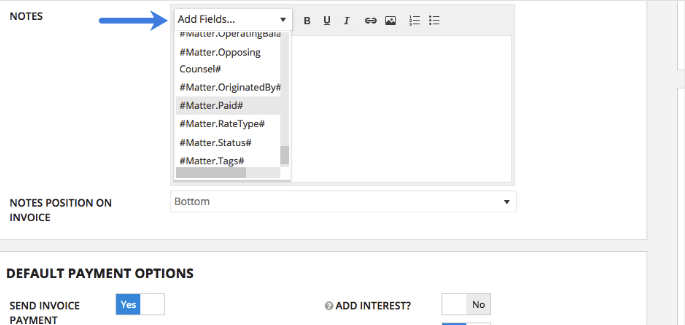
Better yet, you can add these fields to individual invoices or set them as a default, streamlining your billing processes in the future.
Learn how to add custom fields to invoices here.
Efficiently Organize Your Practices with Grouped Custom Fields
Just like a boilerplate intake form or invoice won’t work for your firm, you shouldn’t have to use custom fields that aren’t applicable to your different matters or case types. PracticePanther’s grouped custom fields allow you to organize your individual custom fields to be grouped by practice area, cases, and more with just a click of a button.
For example, you can group your divorce cases’ custom fields together to keep them separate from your custody or adoption cases. All the pertinent information, including the name of the spouse, date of birth, social security numbers, and more populate automatically.
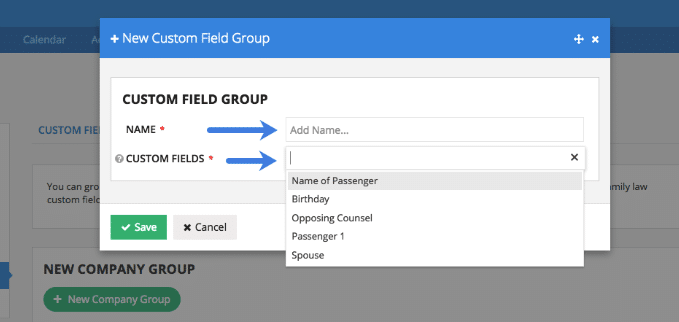
Setting up grouped custom fields is not as hard as you think, here’s a quick tutorial on how to do so.
Drill Down to the Fine Details with Custom Fields in PracticePanther
Don’t let outdated processes detract from your competitive edge. With the right resources and solutions, you can create documents that fit your law firm, clients, and matters perfectly — maximizing efficiency and productivity.
If you’re ready to see how PracticePanther custom fields work in real-time, book a demo with our team to learn more.




