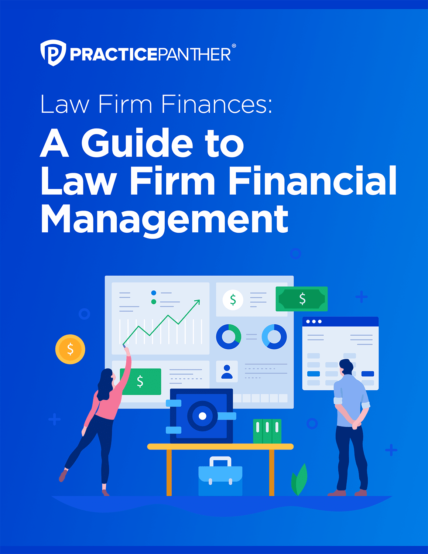The law, along with the practice of it, is fluid and ever-changing, and so it follows that the tools harnessed by a legal professional in their work be just as versatile. This means that legal automation tools must work to be as forward-thinking as possible, striving not just to adapt, but to anticipate what will be needed in order to make attorneys’ lives easier. This is particularly true of practice management software, and it remains at the core of all of PracticePanther’s endeavors. This is why we are thrilled to introduce our custom invoice templates.
With the specificity in structure, execution, and compensation type assigned to each kind of case, it is crucial that automated billing options be versatile. Attorneys shouldn’t be limited to one general type of invoice when billing their clients. With PracticePanther’s custom invoices, our members can design any number of invoice templates, allowing them to have as many options as they need when it’s time to invoice a client.
Steps To Making A Custom Invoice
The best part? The process is as intuitive as any other in PracticePanther:
- Navigate to the “Invoice Options” page in your settings and select “New Invoice Template” (the software will have a Default template for you in place, which you can keep as an option or edit to your liking).
- Design the template to include all of the information you need, then name it after the type of case or situation you’d use this style of invoice.
- Scroll down and select the default payment options you’d like selected for this invoice template
- Scroll down and select the invoice theme, as well as which fields you want on this invoice style by clicking “Show More Options.” Click here for more specific information on invoice customization.
- When you’re done, scroll down and click “save.” From then on, this will be one of the available options under the “Template” field of any invoice you create.
Be sure to visit our Help Center for a step by step visual guide of our invoice customization.
Conclusion
The ability to customize invoices in this manner is not just an excellent organizational tool; it is another way in which your firm can provide customized, specific services to your clients in a streamlined and efficient manner. If you’d like to see custom invoice creation at work for yourself, click here to schedule a PracticePanther demo.