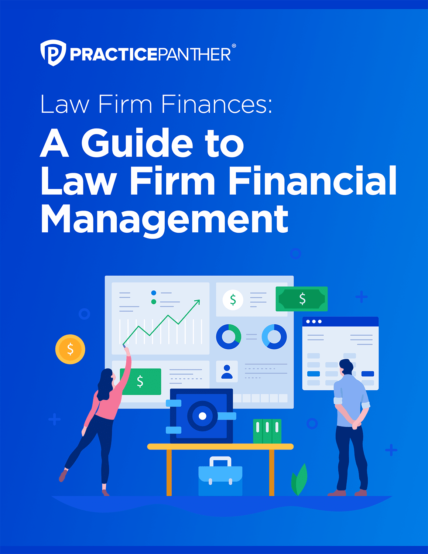Law firms are tuning into the electronic billing movement, a trend reshaping financial management across industries. Companies are shifting to e-invoicing at a rapid rate, with the e-invoicing market expected to grow at a compound annual growth rate of 20.4% by 2028. Businesses following this trend experience major benefits: efficiency, accuracy, enhanced client service, and, often, a positive impact on their bottom line.
In the midst of these rapid advancements, the legal industry is increasingly embracing new technology. According to Bloomberg Law’s recent Legal Ops + Tech Survey, around “90% of respondents believe that legal tech is important to meeting client demands and improving legal services.”
Adopting legal billing software as part of an overarching legal practice management solution is a highly strategic move for any law firm. In this guide, we’re taking a closer look at legal billing software and how you can leverage this technology effectively, positioning your firm for success in an increasingly competitive industry.

What Is a Legal Billing Software?
Legal billing software is a specialized technology solution designed to help law firms and legal professionals manage their billing efficiently. For example, legal software like PracticePanther can transform how you track time, manage invoicing, and record expenses to accurately bill your clients. This level of precision and automation is crucial in an industry where accurate billing directly influences a firm’s revenue, trustworthiness, and client satisfaction.
One primary advantage of using legal billing software over manual billing is the reduction of errors. Manual billing processes are prone to inaccuracies, as human error often sneaks in when recording billable hours or generating invoices.
Legal billing software minimizes this risk by automating most of the billing cycle, including time tracking, invoice generation, and payment processing. This technology improves accuracy and saves significant time, which you can then redirect toward billable work.
Want to see how legal billing software works? Sign up for a free demo of PracticePanther to see it in action.
What Type of Software Do Law Firms Use for Effective E-Billing?
The best billing software for accounting within a law firm context combines a range of essential functions for managing the complexities of legal billing. What are the functions of a successful legal billing system? A successful system should offer the following features:
- Time and expense tracking so you can accurately record the time spent on different billable tasks and any associated expenses directly related to client work.
- Personalized invoicing to create professional legal invoices that you can tailor to your law firm’s branding and the specific needs of each client.
- Customizable billing rates and fee structures that allow you to offer different billing arrangements, including hourly rates, flat fees, and contingency fees.
- Online payment processing to provide secure options for clients to make ePayments via credit card, eCheck, and ACH, facilitating quicker payment cycles.
- Financial law firm reporting that offers insights for better decision-making. Look for detailed reports on billing, payments, outstanding balances, and overall financial performance.
- Legal workflow automation, which is important for saving time and reducing the risk of human error.
- Integration functionality that allows you to seamlessly connect with the other essential software you use, like Google Calendar or Outlook.
- Secure data management is paramount. Look for a platform that protects sensitive client information with robust security measures like encryption and access control.
- User-friendly interface that offers an intuitive workflow with minimal training needed for staff members.
- Dedicated customer support to assist you with any software questions or issues.
Once you understand what makes a billing system successful, the next step is to consider the specific demands placed on these systems by today’s legal authorities.

What Are the Requirements of a Billing System in Today’s Legal Industry?
With the rate of cybercrime rapidly increasing, a billing system for today’s legal industry must meet specific requirements to be effective, secure, and compliant with regulatory standards.
According to a report by the American Bar Association (ABA), approximately one in four law firms have experienced a data breach. The consequences of a data breach can be devastating — starting with the basic fact that this undermines client trust, the foundation of any legal practice.
Clients entrust law firms with sensitive information, expecting it to remain confidential. A breach can harm clients’ interests and legal standing, as well as opening your law firm up to legal liability, regulatory fines, and the costs associated with rectifying the breach and enhancing security measures.
When considering a legal billing system, thoroughly inspect its security features. For example, PracticePanther includes key requirements for today’s legal industry, with features like:
- Military-grade encryption that safeguards all data transmitted and stored with encryption at the highest available standards (265-bit) to protect against unauthorized access.
- Two-factor authentication (2FA) capabilities that add an extra layer of security, significantly reducing the risk of a bad actor accessing your software.
- Compliance with legal and financial standards like IOLTA, ABA, state bar, and PCI guidelines, ensuring that all financial transactions are processed securely and in accordance with industry regulations.
- Role-based and IP address permissions so that your administrators can control access to sensitive data based on user roles and specific IP addresses.
- Version history and data backup with detailed logs of changes to documents and data, and robust backup solutions like geo-redundant servers, to prevent data loss and maintain data integrity.
Implementing a billing system that meets these requirements protects your law firm and your clients from cyber threats, keeps you in compliance with legal and financial standards, and avoids potential fines and fees.
What Technology Do Lawyers Use to Enhance E-Billing Processes?
Among the available technologies for lawyers, mobile apps, cloud technology, and client portals stand out as key tools in modern legal billing workflows.
Mobile applications, including those designed for iPads and other tablets, have become essential for lawyers on the move. For example, an iPad invoice app would allow you to generate and send invoices directly from your portable device — billing workflows that keep up with your busy pace. This mobility is crucial for lawyers on the move, whether in court, at client meetings, or working remotely.
A legal billing app like PracticePanther’s mobile app further extends the functionality at your fingertips, with time tracking, expense recording, invoice management, and more, all quickly accessible from your smartphone or tablet. This type of app makes it simple to capture billable activities in real-time, reducing the likelihood of missing or forgetting to record your billable hours and expenses.
Cloud technology is the foundation of these mobile solutions, providing a secure and accessible platform for storing data. Gone are the days of being tied to your desktop computer or having to find a WiFi connection for your laptop — cloud legal software gives you the ability to securely access the cloud from any device, anywhere you may find yourself. Other major benefits of using the cloud are real-time updates and backups, which safeguard against data loss and ensure you’re always looking at the most recent information.
Client portals represent another significant technological advancement in legal billing. These portals offer a secure way for clients to view their invoices, payment history, and outstanding balances. Clients can also make payments directly through the portal, simplifying the payment process and improving your firm’s cash flow. This type of portal increases the transparency and communication between you and your clients, contributing to higher client satisfaction and trust.

Legal E-Billing Vendors: A Comparison
Selecting a vendor for your legal software needs can be overwhelming. The legal software list is long, and it can be difficult to make a choice. We’re here to help.
While we may be a bit biased, it’s also evident that in a competitive portfolio of legal software, PracticePanther stands out among notable names like Clio, MyCase, or CARET Legal. We’ve put together this comparison of these legal software companies, focusing on four key criteria: ease of use, legal billing functionality, client portal capabilities, online payments, and subscription requirements.
PracticePanther Legal Software
- Ease of Use: A highly intuitive interface allows users to navigate and utilize features effortlessly, significantly reducing the learning curve. Extensive tutorials and resources are available to help you get the most out of this software.
- Legal Billing: Streamlines the billing process with time tracking, expense management, customizable invoices and more, making it straightforward to manage legal billing.
- Mobile App: Offers a comprehensive app that mirrors the desktop experience for full functionality. You’ll be able to manage cases, track your time, communicate with clients, and zip through every workflow while on the go.
- Client Portal: Provides a robust portal where clients can view case documents, make payments, and communicate securely with military-grade encryption and two-factor authentication security features.
- Online Payments: Integrates PantherPayments for seamless and secure client transactions with transparent and competitive fees.
- Subscriptions: Simplifies access with an all-in-one platform that doesn’t require multiple subscriptions or integrations for complete functionality.
Clio Legal Software
- Ease of Use: Requires a steeper learning curve and additional training to navigate its feature set.
- Legal Billing: Offers detailed billing features but may necessitate third-party integrations for extended capabilities.
- Mobile App: The app provides access to many of Clio’s features but with reported limitations compared to its desktop counterpart.
- Client Portal: Features a client portal for document sharing and communication, though it lacks some tracking functionalities found in PracticePanther.
- Online Payments: Clio Payments facilitates online transactions but with a varying fee structure that may lack the transparency of PracticePanther’s offerings, as well as reports of longer turnaround time for receiving payments.
- Subscriptions: The Clio brand includes integrations with many platforms that require separate subscriptions, affecting the overall ease of use and monthly cost.
Explore the full PracticePanther vs. Clio comparison.

MyCase Legal Software
- Ease of Use: Offers an integrated experience but relies on third-party tools for some functionality, which can complicate usability.
- Legal Billing: Provides core billing functionalities, however, has an emphasis on integrations for comprehensive financial management.
- Mobile App: The MyCase app allows for case management and communication but has been noted for having limitations in functionality.
- Client Portal: Includes a client portal for case updates and document sharing, yet it may not offer the depth of engagement tools that PracticePanther does.
- Online Payments: Utilizes a native payment processor, but users might notice that payment deposits can take a bit longer to process compared to some other platforms in the market.
- Subscriptions: Aims to be an all-in-one solution, yet the reliance on external integrations may lead to additional costs.
Explore the full PracticePanther vs. MyCase comparison.
CARET Legal Software
- Ease of Use: Some users find the platform less intuitive, which can lead to a longer adjustment period.
- Legal Billing: Features include basic billing needs but may lack the advanced customization and efficiency of PracticePanther.
- Mobile App: Does not prominently feature or promote a mobile app equivalent in functionality to PracticePanther’s offering.
- Client Portal: Provides fundamental client portal functions, however, there are limited capabilities for in-depth case tracking and client interaction.
- Online Payments: Payment processing is facilitated through a third-party provider, potentially complicating the billing experience.
- Subscriptions: The need for external integrations to achieve full functionality may affect the overall simplicity and cost-effectiveness of this solution.
Explore the full PracticePanther vs. CARET Legal comparison.
Which Is the Best Billing Software for Legal Practices?
Here at PracticePanther, we’re proud to lead the pack of legal software with our user-friendly design, comprehensive legal billing features, fully functional mobile app, engaging client portal, streamlined online payments, and straightforward subscription model. We’re committed to pushing the boundaries of technology to offer an advanced, efficient, and comprehensive legal practice management solution that benefits both clients and lawyers.
Of course, whenever you’re considering implementing a solution like this, it’s important to evaluate your needs. While the best legal billing software for small firms may not always be the best legal billing software for a solo practitioner, with PracticePanther, we’ve got you covered. Our scalable solution is built to meet the unique challenges of any legal practice, no matter the size. Whether you manage a small firm looking to grow or a bigger firm seeking to optimize your workflows, PracticePanther hands you all the tools you need to succeed.
Ready to take your legal practice to the next level? Sign up for a free trial or free demo with PracticePanther today and experience firsthand how our platform can transform your billing processes, operations, and client relationships. Join us as we step into the future of legal software.