As an attorney, accurately billing for time is undeniably linked to the success of the law firm. With many moving parts in a case, even the most diligent attorneys can miss recording billable hours, which can lead to lost pay and affect the overall law firm’s finances and success. While many have moved away from manually tracking time, even newer methods like automation or digital timers can still result in missed billable hours. Fortunately, there’s a solution to recover lost billable hours — PracticePanther’s MoneyFinder. This feature empowers attorneys to quickly and easily uncover any overlooked billable hours with just one simple click. No more lost revenue or missed payments – let’s explore how PracticePanther’s MoneyFinder can be your key to success.
Convert Time Spent on Activities into Billable Hours
Accurate billing is essential to maintaining a healthy law firm cash flow. However, it can be challenging to keep track of every minute spent on various tasks throughout the day. Attorneys may lose out on billable hours due to overlooked small tasks. These small tasks may seem insignificant at first, but they can accumulate over time and meaningfully impact the cash flow of a law firm. Additionally, firms may complete a task, only to realize later that time was never accounted for.
PracticePanther’s tasks status is a valuable part of reclaiming lost billable hours. It empowers attorneys to identify task completion or overdue status on the activities page. To uncover any overlooked time entries, attorneys should ensure they have selected “Time Logged” in the “Choose Column” dropdown located in the upper right corner of the list.
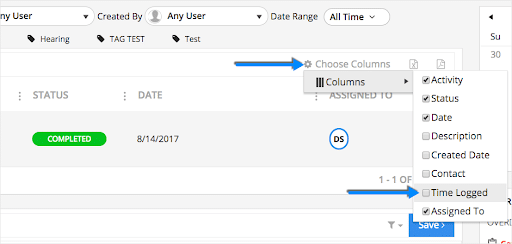
With this view in PracticePanther, attorneys can also effortlessly pinpoint tasks with missing time entries, allowing them to facilitate logging time for both completed and overdue tasks to ensure precision.
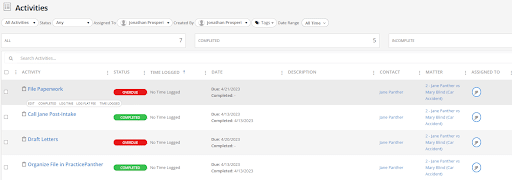
Regardless of how the attorney bills, hourly or using a flat fee structure, PracticePanther’s MoneyFinder’s ease of use can allow attorneys to focus on their caseloads without worrying about missing out on valuable billable hours.
Filter Activities By Duration to Uncover More Billable Hours
To precisely track billable hours is undeniably important, however, the process of going through multiple pages of activities in PracticePanther to identify missed time entries can be tedious and inefficient.
Luckily, attorneys can filter activities and specify a date range to quickly uncover any missing time entries, saving them valuable time and effort. By filtering activities alongside the MoneyFinder feature, attorneys can ensure that they’re billing clients for all the time they’ve spent on a case, without having to worry about overlooking any missed entries.
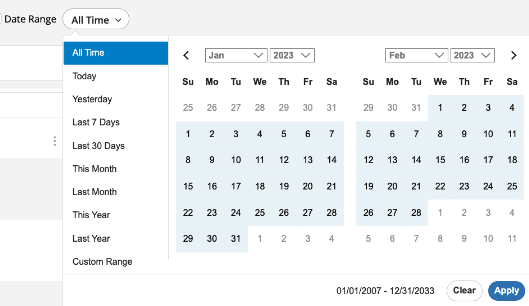
Track Missed Billable Hours Based on Tags with MoneyFinder
PracticePanther’s custom tag feature, in conjunction with the MoneyFinder Feature, is another essential resource for maximizing billable hours and improving the efficiency of the practice. There are multiple ways to create custom tags in PracticePanther, one common method is to create tags based on practice areas across the law firm.
For example, attorneys can create custom tags for Family Law and Estate Planning Law and track their billable hours accordingly. By filtering their activities page by tags, attorneys can quickly identify which tasks of each practice area have missed time entries and take corrective action to log billable hours. This feature is particularly useful for identifying areas of the firm where attorneys need to improve their timekeeping practices.
Discover Hidden Billable Hours In Your Day to Day Tasks to Increase Revenue
Efficient time tracking and billing are fundamental for the financial success of any law practice. Even the most diligent and organized attorneys or law firm owners can overlook billable hours, which can negatively impact income and the firm’s cash flow.
PracticePanther’s MoneyFinder feature streamlines the time tracking and billing process, saving attorneys time and ensuring a healthy cash flow for their firm. If you’re interested in maximizing your billable hours, contact our team to learn how PracticePanther’s MoneyFinder feature can help you recover lost time and income.




