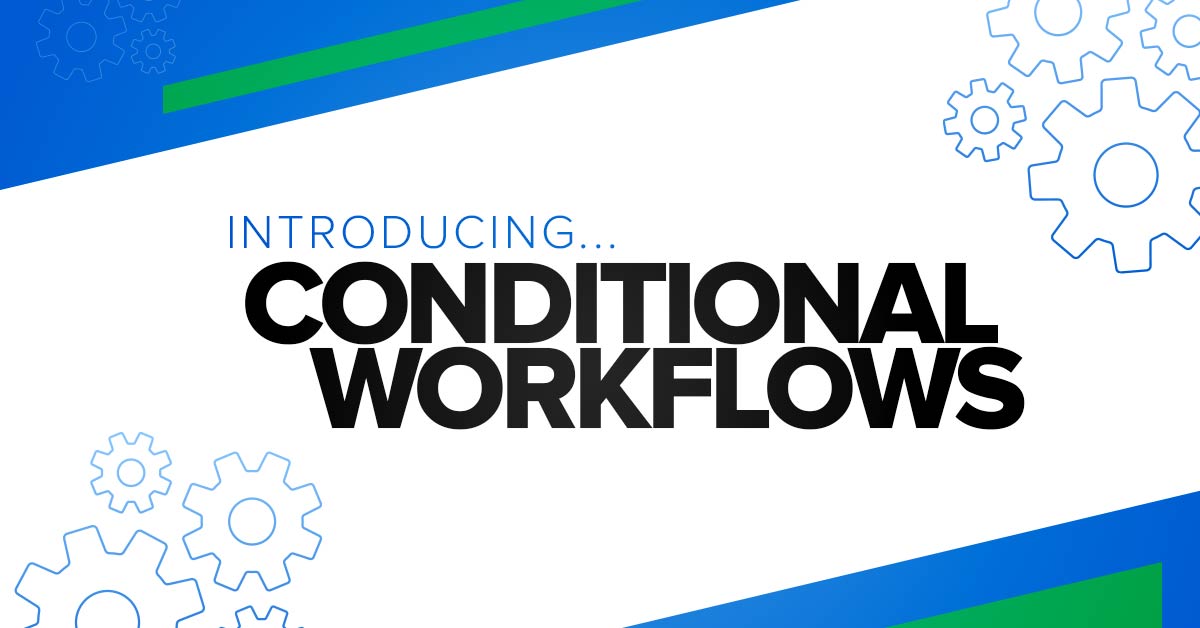
Anticipate trial deadlines and assign tasks at your firm
Building on tasks and events in PracticePanther, conditional workflows bring collaboration and convenience to the case management experience. Now, you can keep your agenda clean and focus on what matters at the moment.
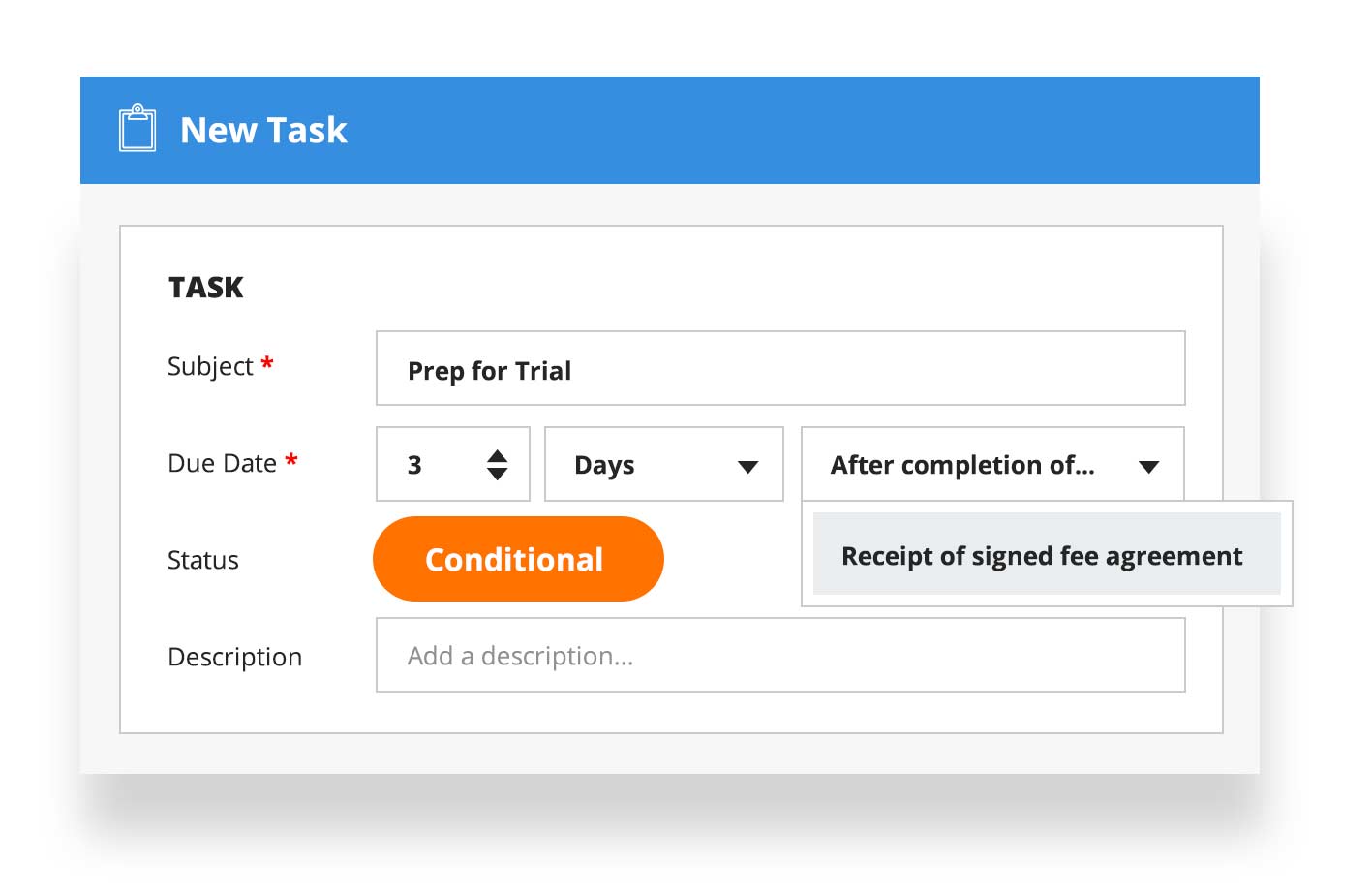
A more focused agenda
Conditional workflows keep track of what’s coming next so you don’t have to. Tasks won’t appear on the agenda until they’re relevant or doable, which happens only when the previous task completes. Your agenda will only show what’s actionable now.
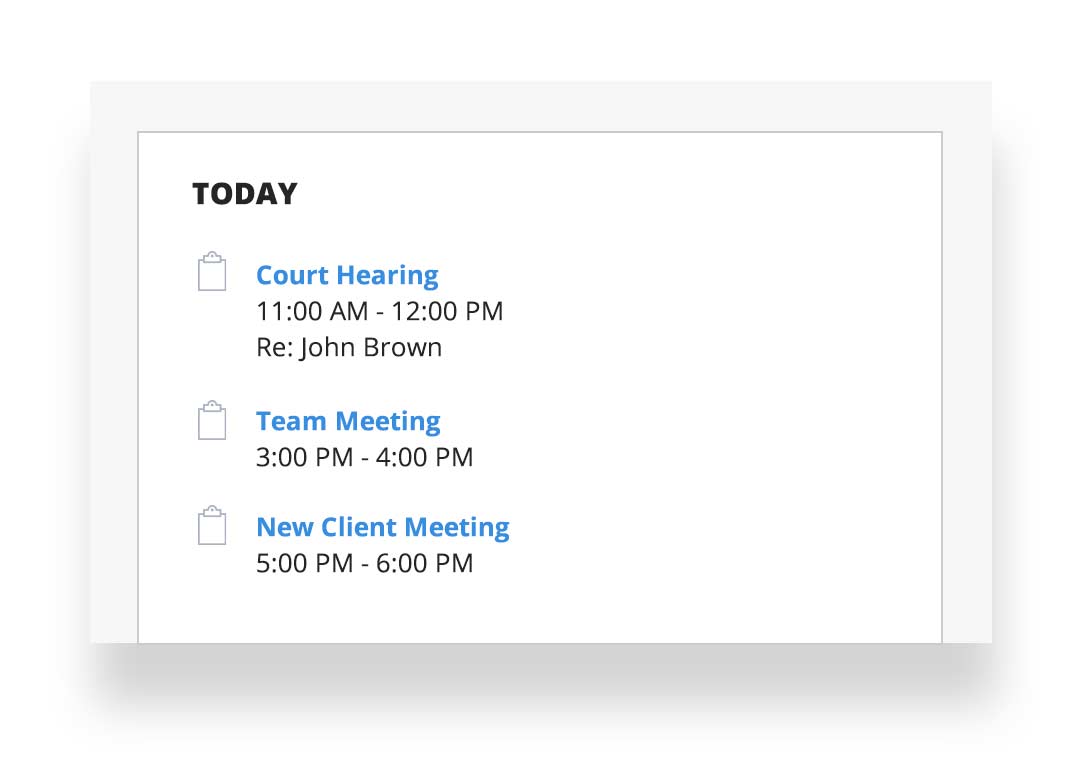
Collaboration and automation
After a task completes in the case management cycle, its next step will hit your agenda. You decide if upcoming tasks will stay with you or be delegated to a colleague. With this logic at your disposal, you’ll never have to guess a due date again.
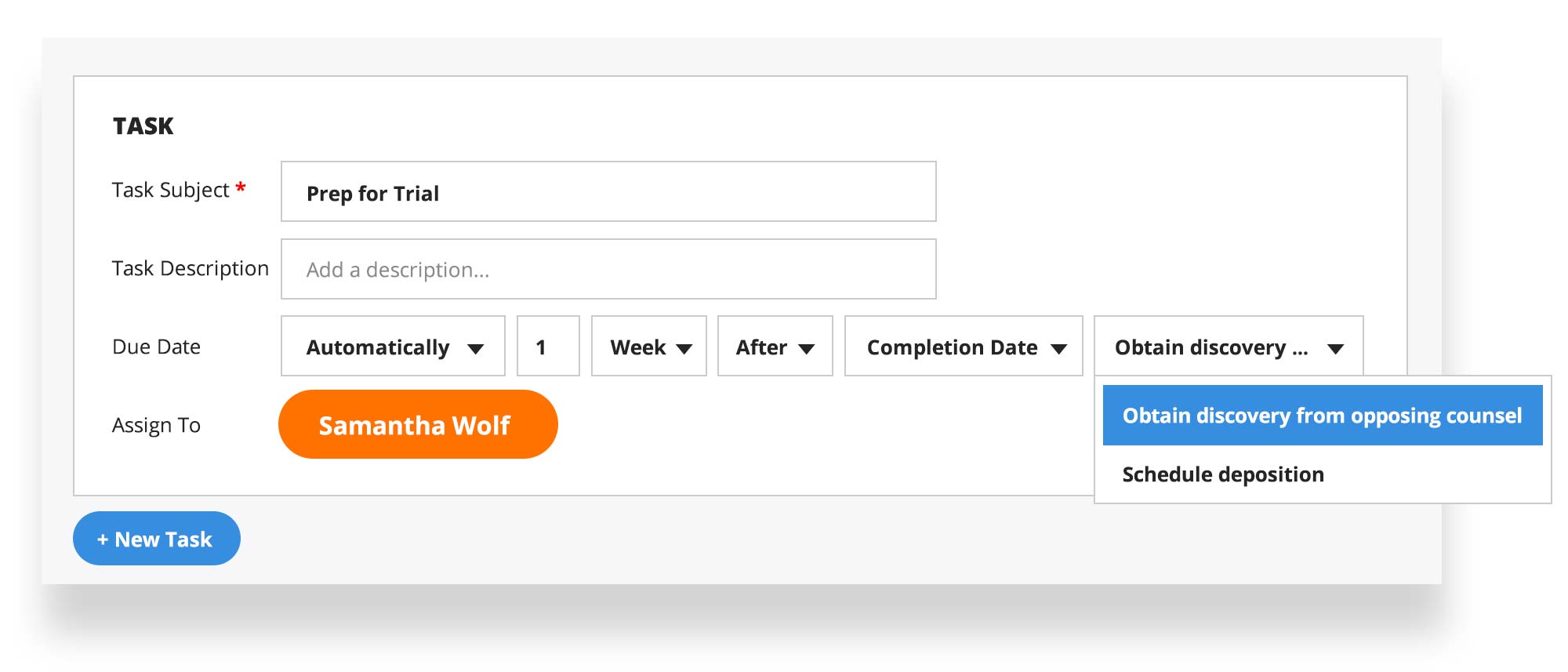
Work gets easier from here
Conditional workflows are the building blocks of future automations in PracticePanther — across time entries, billing, and reports. Herald a new era of heightened visibility and more “set it and forget it” functionality with automatic:
- Time entries, expenses, and fees
- Invoice generation for clients
- Application of another workflow
- Emails
- Call logging
- Note creation
Learn more
Learn more about how to use conditional workflows from PracticePanther Product Manager, David Silberberg. He’ll get you started on creating conditional tasks as you work, understanding the conditional task summary in the Activity view, and planing out your conditional tasks within a workflow.


