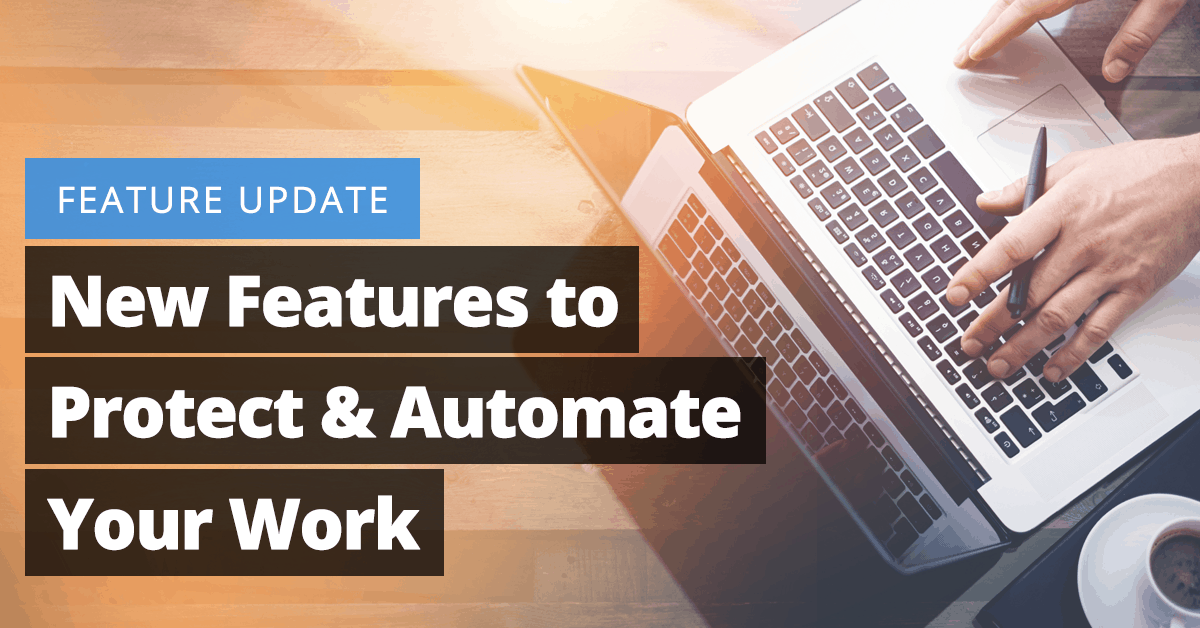
1. Auto-Save
Thanks to our latest and greatest, the Auto-Save feature, you’ll never lose your work again. PracticePanther automatically saves your progress as you work, so you can work confidently from anywhere.
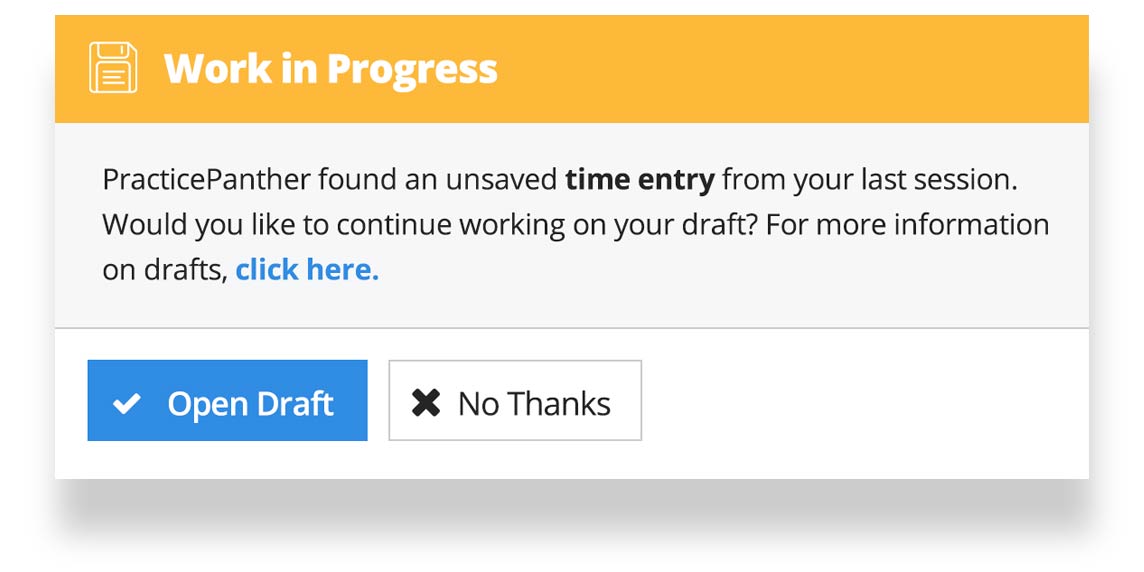
To learn more about how Auto-Save will have your back when your internet or foggy brain fails you, click here!
2. Enhanced Workflows
Workflows is one of PracticePanther’s most popular automation features, allowing you to create a predefined list of tasks for any process, and it just got better.
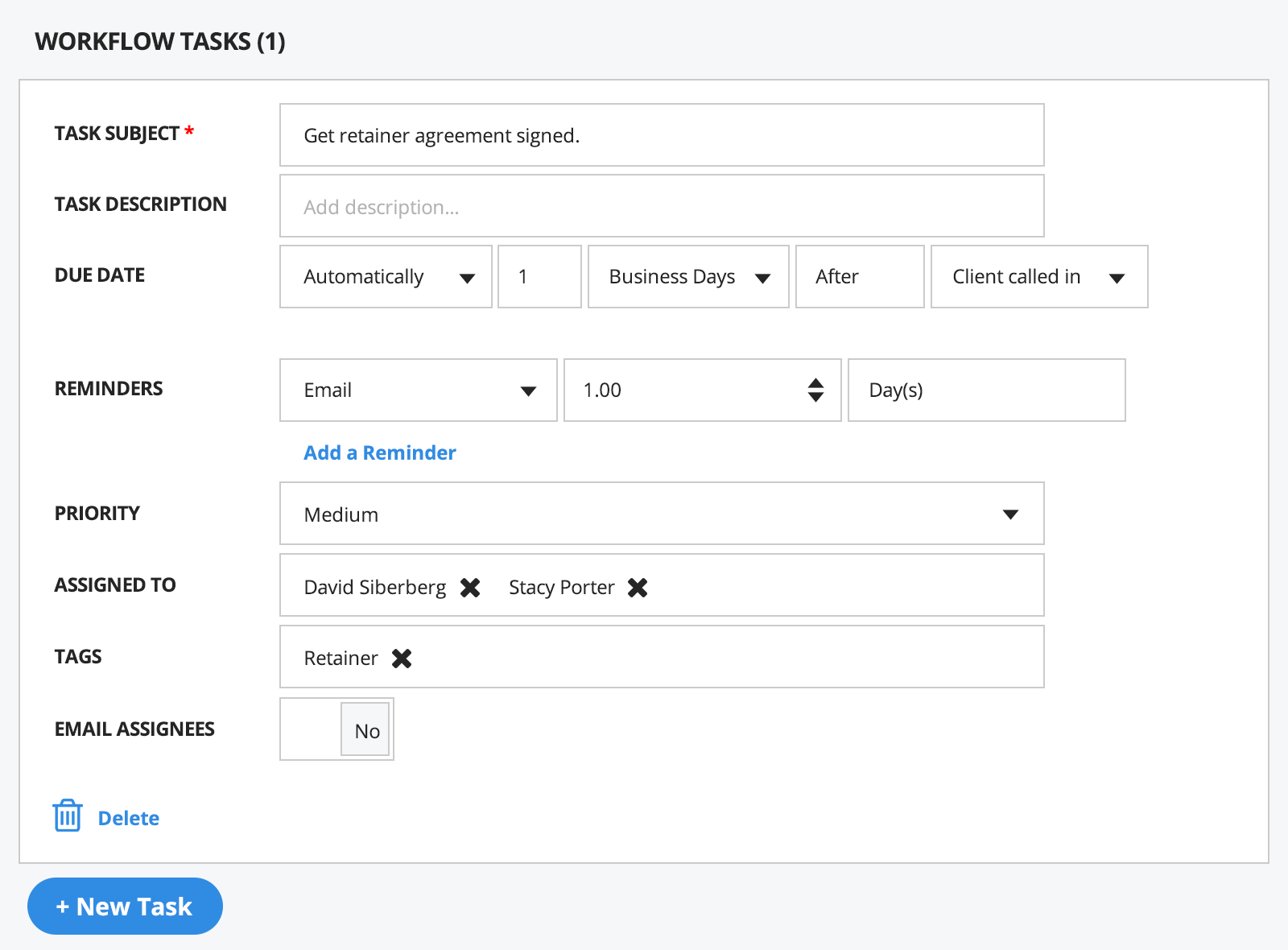
PracticePanther expanded its workflow capabilities so you can get even more time back on your day. These options will be active each time you apply the workflow, so you won’t need to enable them manually. These include the following:
- Predefined Reminders: Assign reminders to individual tasks in your workflow.
- Priority Levels: Assign priority levels to workflow tasks to help your staff prioritize their work.
- Pre-assign Workflow Tasks to Specific Staff Members: We understand that not every task is relevant to every staff member. Assign the right staff members while creating the workflow and save time later.
- Workflow Task Tags: Tag your workflow tasks to help you generate all kinds of reports, or just search for specific tasks by tag.
- Email Assigned Staff Members to Notify Them of a Particular Task: Enable this option to ensure that your staff is notified when a new task is assigned to them.


