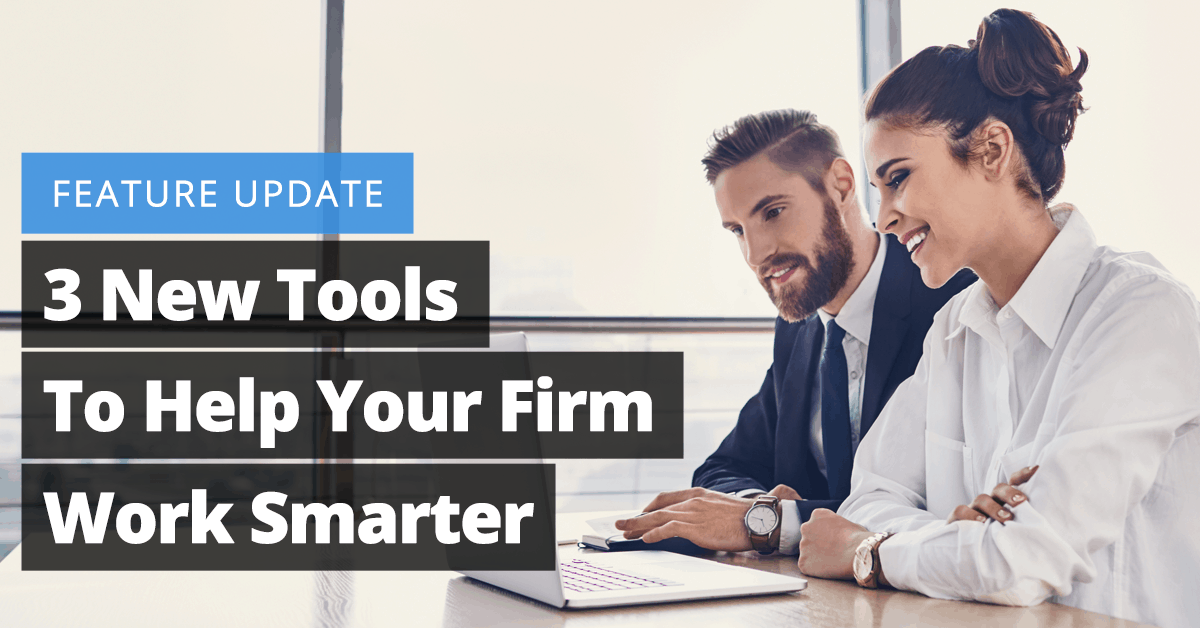
What if we told you we had three new insightful tools to help you save time, make more money, and focus on what really matters – the law? Meet our newest game-changing features: “Pending” invoice status, Tag Filters, and LEDES settings by Contact.
1. “Pending” Invoice Status
Have you ever hit ‘send’ too soon on an invoice? We’ve been there.That’s why we’re here to give you peace of mind throughout the billing process. Invoices set to “Pending” can’t be paid or sent to the client. Why is this so great? Well, it allows you to seek final invoice approval before sending to your clients.
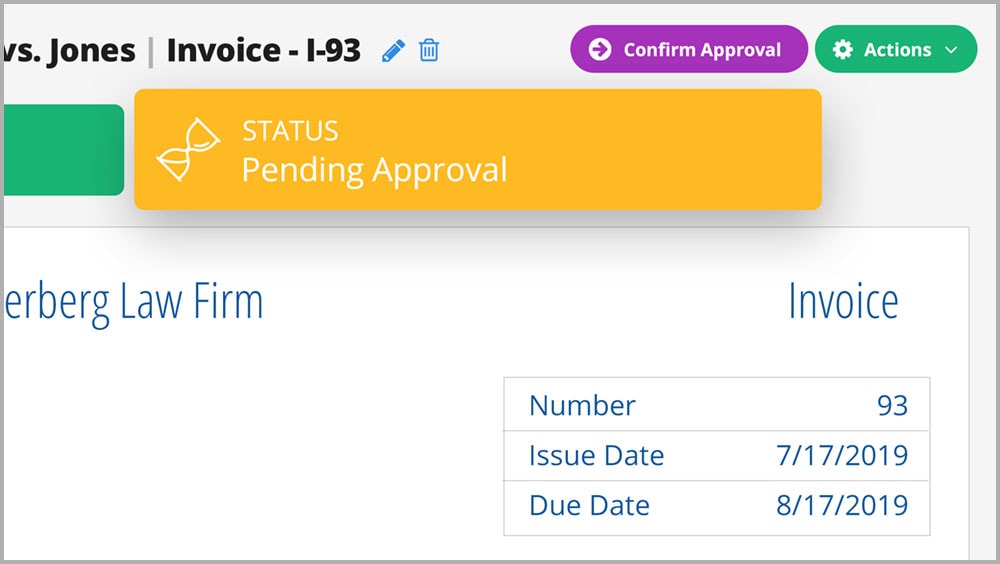
INSIDER TIP: PracticePanther tracks every invoice status change, so you can keep track of who approved invoices and when.
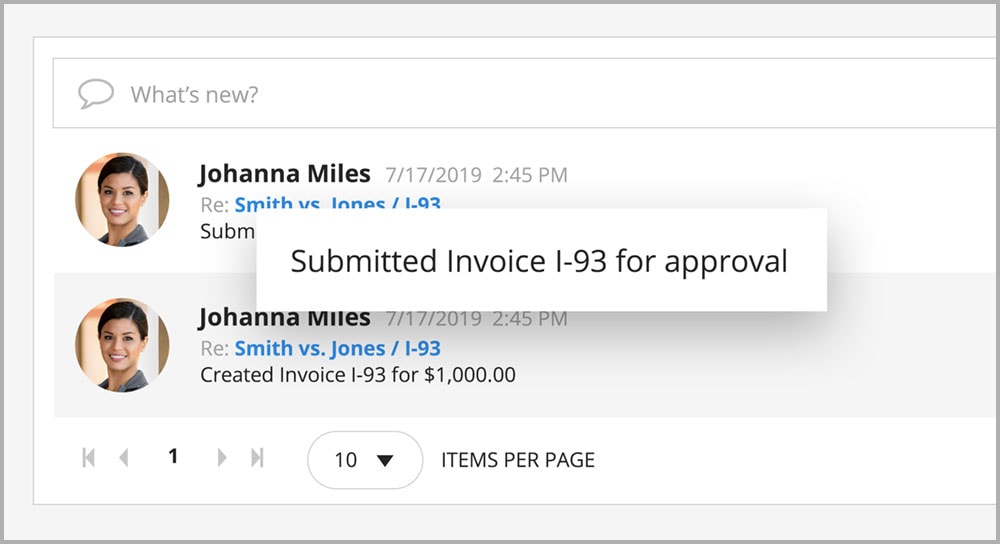
Even if your firm does not have an invoice approval process, it never hurts to have an extra pair of eyes look at your invoices before they go out to a client. Let David show you how to significantly reduce billing errors.
2. Tag Filters
So, you manage six different practice areas, but one of them requires a different invoice template than the rest. With Tag Filters, you can now batch bill five practice areas at once.
Before this handy feature came out, you had to create six separate batches. Thanks to Tag Filters, you save time by bringing the number of batches down from six to two.
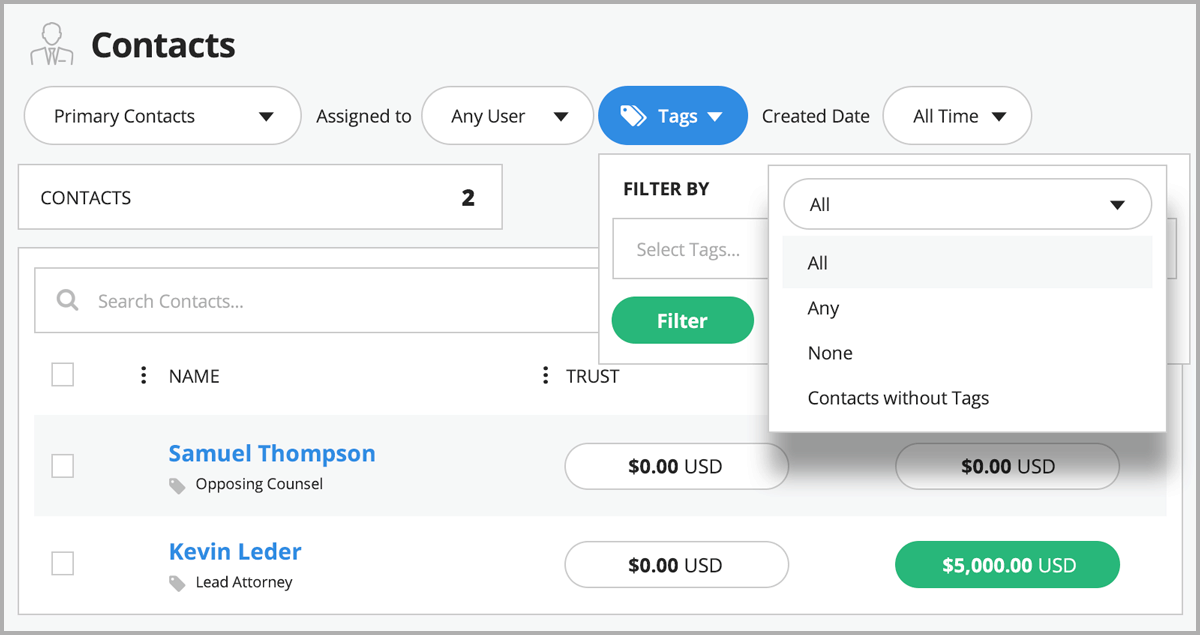
This new feature gives you the power to filter in a way you couldn’t before. Through Tag Filters, you can now quickly automate:
- Revenue by lead source.
- Time entry or expense report across case type or client.
- Incomplete tasks across multiple practice areas.
- Upcoming meetings for active and prospective clients.
- …any other stat you want to crunch.
Let David show you how to become a Tag Master so you can leave the office on time this week, or dare we say early?
3. LEDES settings by Contact
Do you have a handful of clients that do NOT require LEDES?
PracticePanther now allows for LEDES billing settings to be enabled or disabled by contact. With the latest LEDES update, you no longer have to hop, skip, and jump around unnecessary fields that only pertain to clients that require LEDES billing.
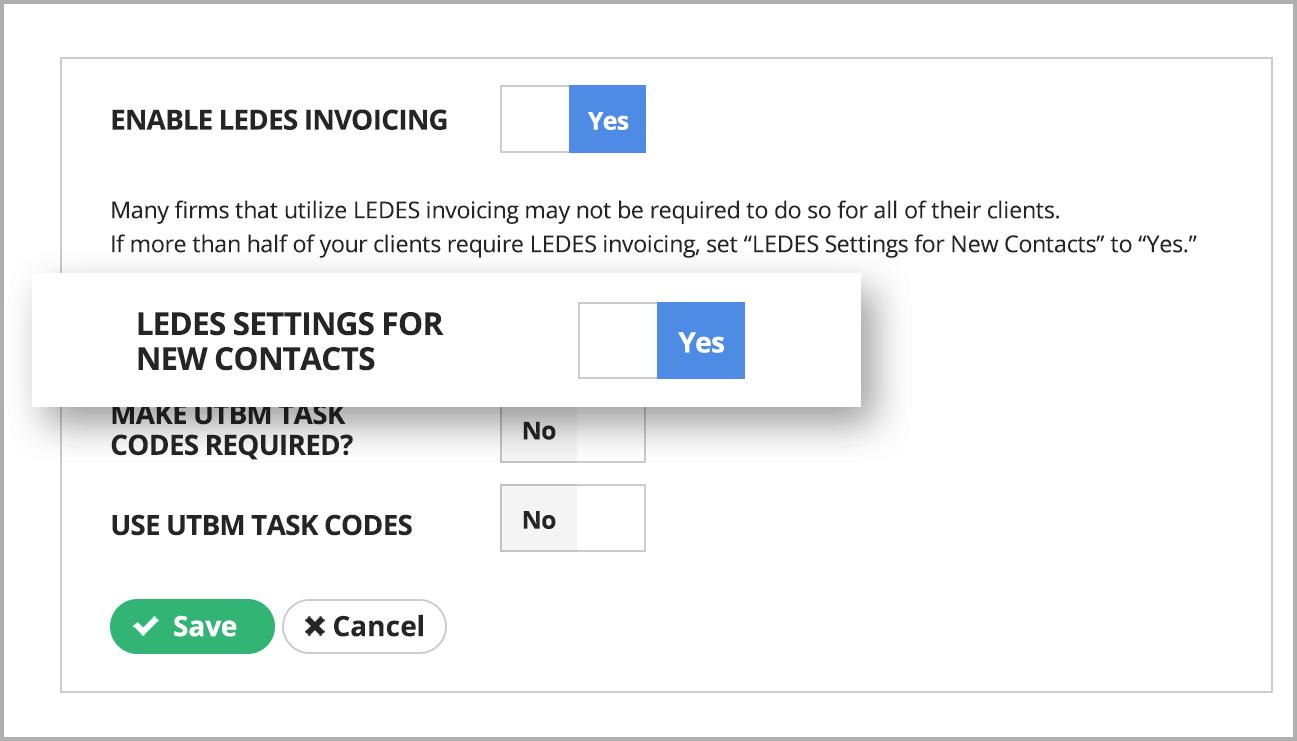
In case you didn’t know, LEDES stands for Legal Electronic Data Exchange Standard, and provides a digital billing standard “for the electronic exchange of billing and other information between corporations and law firms.”These digital billing files are automatically generated by PracticePanther in LEDES 1998B format and include these required fields:
- Invoice date
- Invoice number
- Client ID
- Law firm matter ID
- Invoice total
- Billing start date
- Billing end date
- Invoice description
- Line item number
- Exp/fee/inv adj type
- Line item number of units
- Line item adjustment amount
- Line item total
- Line item date
- Line item task code
- Line item expense code
- Line item activity code
- Timekeeper ID
- Line item description
- Law firm ID
- Line item unit cost
- Timekeeper name
- Timekeeper classification
- Client matter ID
Let David show you how to keep the courts happy through the LEDES tool.


