As a lawyer, your time is valuable. Between attending court and meetings with new clients, you shouldn’t have to spend hours sending and receiving documents, sifting through mountains of paperwork –– or worse –– waiting for a signature. That’s where legal eSignatures come in.
Legal eSignatures allow you, your staff, and your clients to sign documents with the click of a button. No more toying with fax machines or waiting for snail mail, or sending sensitive documents digitally without the proper security measures in place. Instead, you can streamline your intake process, integrate remote work, and focus on client demand with eSignature software.
What Is an Electronic Signature?
An electronic signature (or “eSignature”) allows people to electronically sign documents through a secure platform. Rather than having to sign a form in person, you can “sign” it using the software. This eliminates the hassle of making appointments for signing and waiting around, losing valuable time.
Your law firm can utilize legal eSignatures for:
- Managing your staff
- Accepting payment from clients
- Getting authorization on certain items
- Resolving insurance claims
- Scheduling court dates
- Approving digital documents
- Working with remote staff and clients
eSignatures make running your law firm simple. In this increasingly digital world, you can manage your firm from the comfort of your computer. You don’t have to deal with stacks of paperwork any longer. You can make a once-tedious task the easiest part of your day.
The Benefits of an Electronic Signature
There are countless benefits to consider when thinking about electronic signature software. Here’s what you can expect after choosing one:
- You get time to focus on litigation, evidence-collecting, and other matters. You don’t have to wait around the office to get the “all clear” on a document or task.
- Many eSignature programs (including the one offered natively in PracticePanther) come with other tools intended to make your firm succeed, such as time-management tools.
- Legal eSignature software comes with an extra layer of security not afforded to physical print copies.
eSignature software has many goals yet, among them, the highest is convenience –– not just for you, but also for those you work with.

Why Use eSignature at My Law Firm?
The real question is: why wouldn’t you use an eSignature at your law firm? By digitally delegating this task, you can reap these benefits:
Maintain Profitability and Continuity from Anywhere
Your law firm is a living, breathing thing that needs around-the-clock attention. It doesn’t stop during holidays and weekends; it keeps matters moving, so you can best serve clients. By using eSignature, you can:
- Streamline the intake process. Your first interactions with potential clients are important. You want to guide them through the initial screening process while also instilling trust in your firm.
- Maintain continuity from anywhere. You want your clients to always think you’re at your desk –– even if you’re at a conference or spending time with family. PracticePanther’s all-in-one solution gives you flexibility with several features, including eSignature.
Accessibility Across Law Firm Staff
You may not be the only employee at your law firm. Unless you’re doing it all on your own as a solo practitioner, you’re likely working with paralegals, legal assistants, and other office staff. Just like you, they’ve got a lot on their plates. Getting a client’s signature could be the last thing on their long list of obligations.
With eSignature, they don’t have to twiddle their thumbs while waiting for a client’s approval. Instead, they can maintain constant accessibility by viewing the status of sent and signed documents. They also don’t have to worry about making appointments to get signatures –– freeing them up to manage other matters.
Client Convenience
Nowadays, everyone does everything on their phones, whether it’s ordering dinner or signing legal documents. You want your law firm to be ahead of this curve by offering the same convenience. Doing so instills trust in clients and improves your partnership.
When using PracticePanther’s eSignature feature, your firm can supplement its use by setting up a client portal. This way you can offer an on-demand platform for clients to reference their signed documents or any other correspondence with your firm.
Security
Data breaches and password leaks are constantly in the news so it’s natural to have concerns with your sensitive documents online. PracticePanther’s eSignature program relies on encrypted software. Without getting too technical, this basically means that only authorized parties can view certain documents.
So, if a client uses an eSignature on a liability waiver, only certain parties can view it. Even if it “falls into the wrong hands,” the text will only remain decodable to those with access.
It’s important to understand common cybersecurity threats against law firms, along with ways to protect your firm in the event of a breach. Cybersecurity starts with proactive training and best practices across your firm.
Legal Considerations When Using Electronic Signatures at Your Firm
While eSignatures usher in a new era of accessibility and convenience, they’re not right for every situation. They’re usually fine if you’re communicating with another law firm, as consent is generally implied within the signature. They’re also fine in the form of “I Agree” checkboxes on websites.
However, there are some matters that require a “wet signature.” This means that a person physically needs to sign a document, usually with a witness present. Some of these situations include signing:
- A will or final testament
- A foreclosure or cancellation of utility notice
- The termination of a health insurance policy
- Recall notices
- Certain state documents related to family law, adoption, custodial disputes, and divorce
- Court orders
- Documents needed to transport hazardous materials
eSignatures are acceptable across all 50 states. However, some have specific laws governing what you can and cannot sign digitally.
What Are eSignatures Good For?
Don’t let the list above discourage you from eSignatures. They’re perfectly valid for:
- Payment agreements
- Real estate transactions
- Patient intake forms
- Accounting-related paperwork
- Non-disclosure agreements
- New hire and employee policy forms
- Student service information
This is just a short list of what you can use eSignatures for. You can learn more about eSignature legal requirements by visiting the National Telecommunications Information Administration’s website.
What Is Legal Electronic Signature Software?
At its core, legal electronic signature software is exactly what it sounds like. It’s the software needed for your law firm to send documents online for signature, and receive and store those signed documents. Technically speaking, however, it’s much more than that.
The natively built legal eSignature solution from PracticePanther is an all-in-one solution that lets you:
- Send and receive unlimited documents. There’s no limit or additional charges when you use PracticePanther’s eSignature on various documents. With this method, you don’t have to pick and choose when it comes to what documents need immediate signing.
- Track when clients have signed documents. No more calling or messaging clients to ask when they’ve signed something. PracticePanther’s eSignature software lets you track what forms have been sent, received, and signed. It also lets you know what items are pending signatures.
- Customize eSignatures with your firm’s name, logo, and color scheme. eSignatures do more than complete paperwork; they also establish your brand. Having a unified design across all software and paperwork keeps everything organized.
- Save money with a paperless process. PracticePanther’s eSignature feature is easily activated and accessible from users’ accounts. This paperless process saves your firm both time and money that is typically spent on third-party subscriptions or postage to mail documents.
In short, eSignature software is not the same as a signature that you would make on Microsoft Word or another word processing app. This software allows you to fully manage the end-to-end document management process.
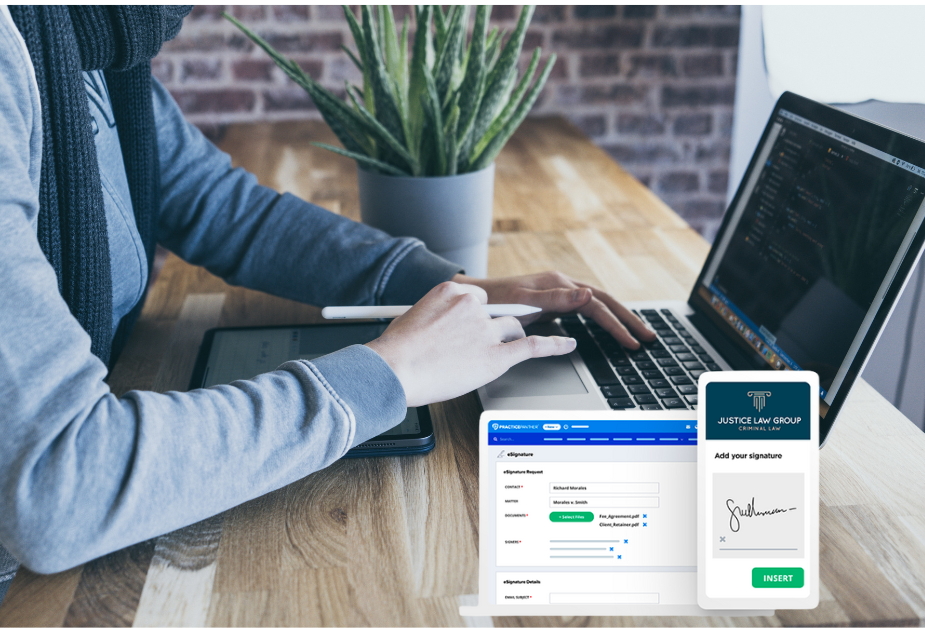
How to Choose the Best Electronic Signature Software for Your Firm
When choosing an electronic signature software, you should ask:
What’s the Difference Between Digital Signatures Versus eSignatures?
There is a key difference between digital signatures and eSignatures –– and some software developers wrongfully use them interchangeably. The key difference is:
- The US Federal ENSIGN Act notes that eSignatures are any symbol, sound, or process used to electronically sign a document.
- Digital signatures are the equivalent of having a notary verify someone’s identity before they sign something. They generally rely on complex software to fact-check certain information.
If you need someone to sign a document that requires a notary, you likely want a wet signature anyway. eSignatures allow you to approve items that do not need this level of authorization.
Does This Software Guarantee Security?
You want to keep information between you and your clients confidential. You don’t want signed documents falling into the wrong hands and jeopardizing the relationship you’ve established. You should look for encrypted eSignature software.
As noted, this is an extra layer of protection that keeps information private between you and authorized users. Anyone else who tries to access that information will either be unable to open the document or need special permissions.
Does the Software Add to the User Experience?
Clients crave convenience. They don’t want to spend 15 minutes clicking around just to sign a document. They want to sign a form as soon as it opens –– and you want to know as soon as possible.
You want eSignature software that is user-friendly. This means that the software is straightforward, easily accessible, and self-explanatory. If it has too many buttons or requires users to enter excessive information each time, this is a red flag.
Does It Integrate with Other Software?
Everyone knows what it’s like to have tons of tabs open on their web browsers. You certainly don’t have time for that in this fast-paced legal world. You want your eSignature software to seamlessly integrate with apps you already use.
After all, eSignature software should make signing documents easier. It shouldn’t clog up your desktop with tons of extra programs — or refuse to work altogether.
How Do I Make an eSignature?
As noted, eSignatures must be user-friendly. If you’re not able to figure out how the software works on your own, chances are, neither will others. PracticePanther offers a step-by-step guide when it comes to creating your own eSignature. By following our list of steps, you could have your signature created in less than 10 minutes.
Does It Come with Additional Features?
When you get PracticePanther, you get more than eSignature software. You get an entire suite of native features designed to bolster your firm. eSignature comes included in your Business Plan subscription. Here, you get:
- Contact and matter management
- Automated document templates, calendars, and intake forms
- Legal billing software and time tracking
- 2-way business texting
- Dedicated technical support and on-demand resources
- Accessibility on Apple and Android devices
- Software integration capabilities
- And more
PracticePanther strives to offer everything a firm needs to succeed. eSignature software is just the tip of the iceberg. Beneath the surface, there are countless features you can use to make your practice more efficient.
Implement Legal eSignature Software at Your Firm
Say goodbye to chasing down clients for their signatures. With eSignature software, you bring your law firm into the 21st century with a modern, streamlined process that is at the top of client demand.
PracticePanther’s eSignature software streamlines the intake process, sends notifications, and makes the tedious side of things easier.






