The traditional legal industry is shifting toward innovation. Whether you’re just getting started with law practice management technology or looking to enhance your firm’s current software, productivity apps are proving essential for an efficient and profitable firm.
You can find an app for lawyers for everything from communication to timekeeping to collaboration. Here are the best productivity apps for lawyers.

PracticePanther — Law Practice Management
If you’re looking for an all-in-one law practice management solution, PracticePanther offers law firms the ability to work in the office or on the go. Easily access all of the same great features you would from your laptop or desktop manage right from your mobile devices or tablet.
The app can help you manage virtually every aspect of your day, including case management, timekeeping, business text messaging, legal billing, and payments on a single platform — from anywhere.
Best of all, PracticePanther integrates with some of the most popular productivity tools, including MailChimp, Zapier, G-Suite, and Dropbox. By combining PracticePanther with your favorite productivity tools, you can easily streamline your practice.
LastPass — Password Protection
Cybersecurity is of the utmost importance for any business, especially the legal industry due to the sensitive information they often possess. It’s vital for lawyers to protect not only the client’s information but the firm’s sensitive data with strong, unique passwords for each separate account.
However, remembering a slew of passwords is no small feat. Passwords should be long and complex, mixing letters, numbers, and special characters, and unique to each account. LastPass simplifies passwords by locking your passwords in a secure place that can be accessed by any device with the app.
Evernote — Note Taking
Note-taking is part of the process to review and research cases. Most lawyers take notes manually, which means they can get lost, destroyed, or end up in the wrong hands.
The Evernote app offers features to take, organize, and use notes effectively. There’s a free version to start, but you can upgrade to the paid version for enhanced features and benefits.
G-Suite — All-in-One Solution
The Google Suite, or G-Suite, is a versatile app that brings together organizational tools, email, collaboration, and more, all in one convenient place. You can organize files in Google Drive, manage your email and calendar with Gmail, record notes, share meetings, and more, all with secure communication.
And if that’s not enough, G-Suite also uses your custom domain to keep everything streamlined, synced, and on-brand.
Slack — Messaging
Both clients and colleagues expect rapid responses and an always-on mentality. Slack is a messaging and communication platform with instant messages, private groups, direct messages, and channels that act as chat rooms.
Slack keeps you connected and organized with features like communities, groups, or teams that can join a virtual workspace. For productivity, Slack integrates with many additional third-party services like Dropbox, G-Suite, GitHub, Trello, and Box.
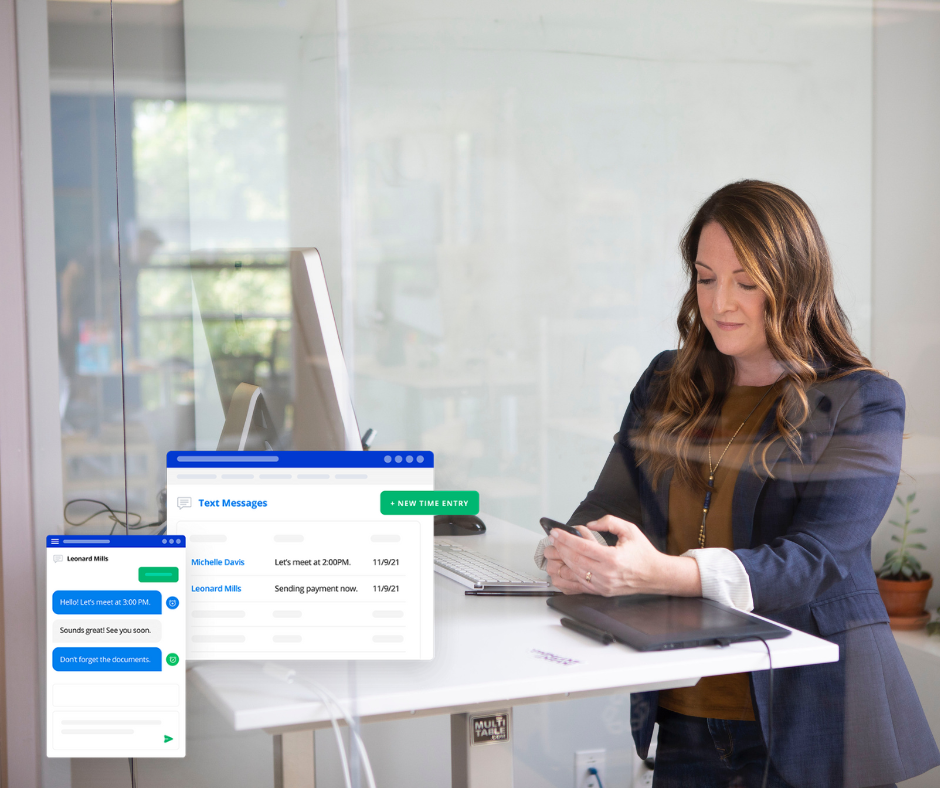
Feedly — Social Media Research
Social media is a must for modern brands, even law firms. Consumers and brands create, circulate, and consume more and more content every day, making it challenging for law firms to keep up with market research and analysis.
Feedly streamlines content monitoring and social shares to ensure you’re always on top of trends and mentions. You can organize content into streams, collect articles with tags, and share posts across different social media accounts.
OneDrive — Cloud Storage
There are numerous options for cloud data storage solutions, but OneDrive leads the pack with a variety of beneficial features and functionalities. OneDrive integrates with the Microsoft Office suite seamlessly and supports remote and hybrid teams with secure, scalable data storage.
Dropbox — Document Storage
Dropbox is another popular app for storing documents in the cloud. It keeps documents secure with strict security protocols, ensuring that you can safeguard your clients’ sensitive data and confidentiality. Dropbox also has one of the most intuitive interfaces on the market and apps for iOS and OneDrive.
Fastcase — Law Library
Designed specifically for lawyers, Fastcase is the world’s largest mobile law library. It’s an essential productivity tool for practicing lawyers, especially if they’re out in the field often and need quick answers or information.
GoodReader — PDF Reader
Lawyers are often on the go, which means they need to access electronic documents on their mobile devices. GoodReader is an excellent PDF reader that allows you to redline, highlight, add notes, or leave comments on documents to reference later. It also syncs with Dropbox, giving you a safe place to store important legal case documents.
Modernize Your Law Firm with Productivity Tools
Due to the current market and client demands, more law firms have been pushed law firms to adopt new technology and applications if they want to remain profitable.
While there are endless apps for lawyers and software to choose from — prioritizing an all-in-one law practice management solution, like PracticePanther, that also integrates with other areas of your practice is paramount to reaping the full benefits of legal technology.





