We’re excited to announce 10 of our latest features designed to automate your firm so you can get more done in less time. Most updates came from member requests so we thank you for the support, feature requests, and feedback. Keep them coming!
P.S. Stay tuned for a major Accounting update coming soon!
1. Create time entries from any activity
When adding or editing an activity (task, event, call, note), you can now click the down arrow to “Save and add time entry” with the contact, matter, duration, and description already filled out. Try it!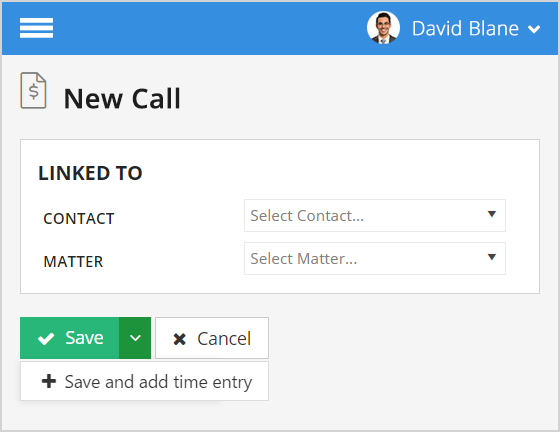
2. Add interest to invoices
You can now add single or compound interest to any invoice! When creating an invoice, set the invoice due date on top, then click “Add Interest” at the bottom. Create an invoice to try it.
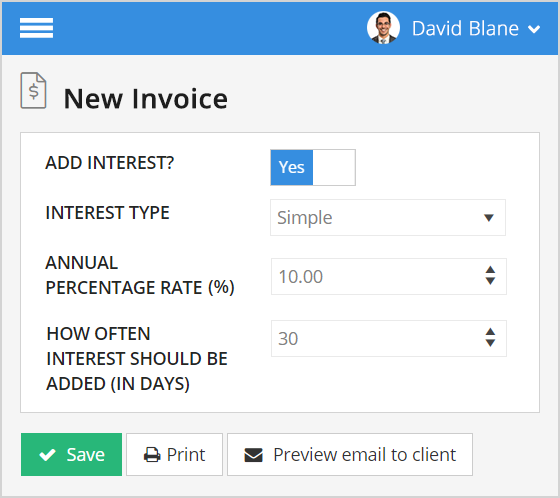
3. Full conflict search by Activities
Use the top left search bar to search through all the text in any activity including a task or event’s description, emails, call logs, notes, & more.
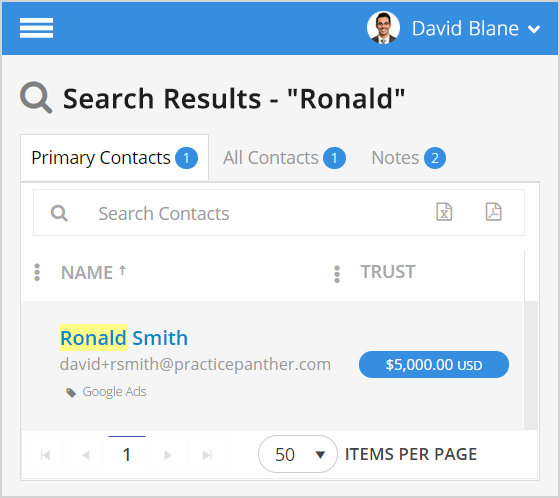
4. Carry forward balances by contact or matter
If someone owes you money across numerous invoices, you can consolidate it into one invoice by contact or matter. Turn it on.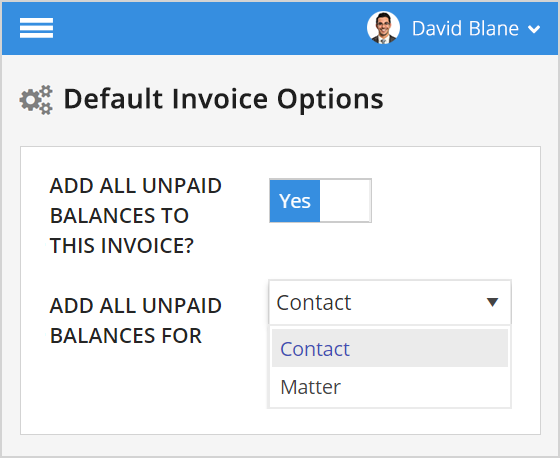
5. Show the total time billed on invoices
Summarize the number of hours billed per person on the bottom of your invoices. Click here, click “Show More Options”, and select the box “Show summary by user?”
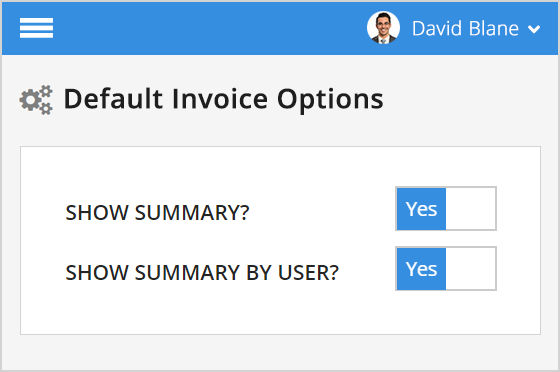
6. Calendar conflict checks
When adding a new event, you will now get alerted if there are other events scheduled for the same date and time. Go to your Calendar and add a new event to try it!
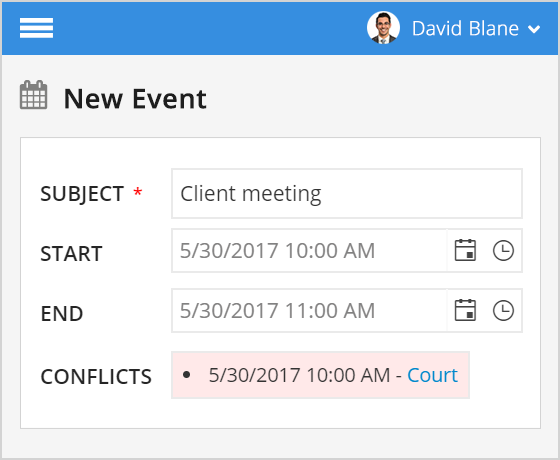
7. Transparent intake forms for your site
Your intake forms now have a transparent background to match any background on your website. Click here to add a new intake form.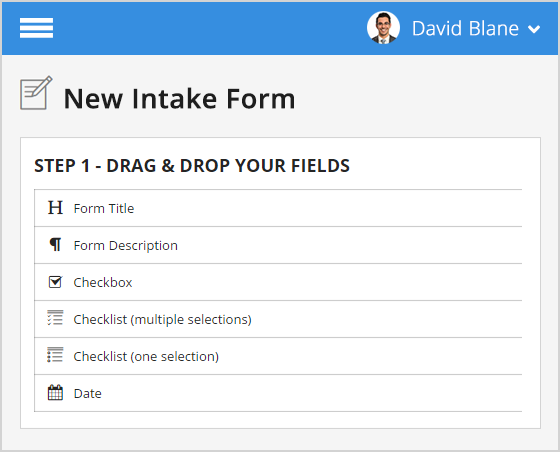
8. Faster search for contacts & matters
Even though it only took around 10 seconds to search through 20,000 contacts or matters, it now takes only 1-3 seconds, a 300% improvement!
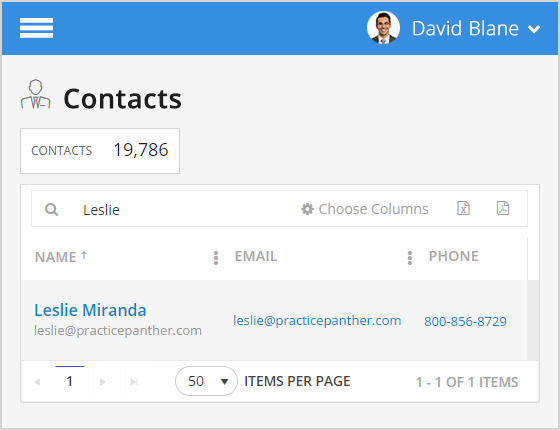
9. Link relationships to individual contacts
Now you can link a matter to an individual contact inside a company. Go into any Matter, click on the Relationships tab, and add a new relationship to try it now. Learn how to link relationships to individual contacts here. 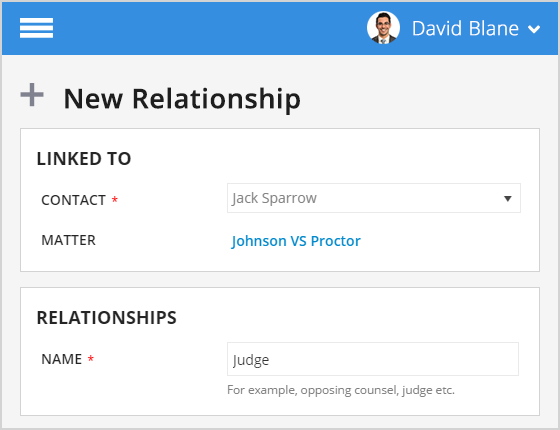
10. See events on the sidebar calendar
On the right sidebar calendar, you will now see blue circles underneath the dates with events.
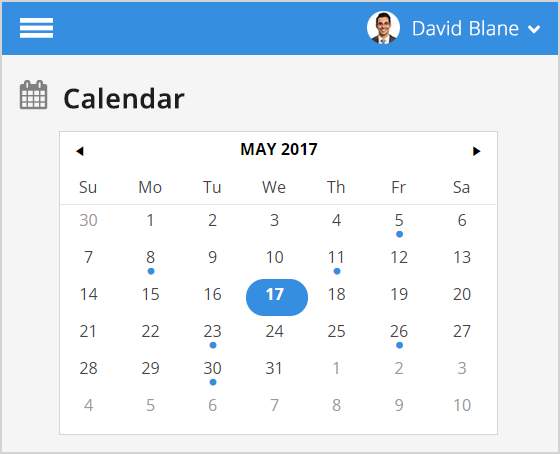
Get ready for 2 major feature announcements in the next 2 weeks!




