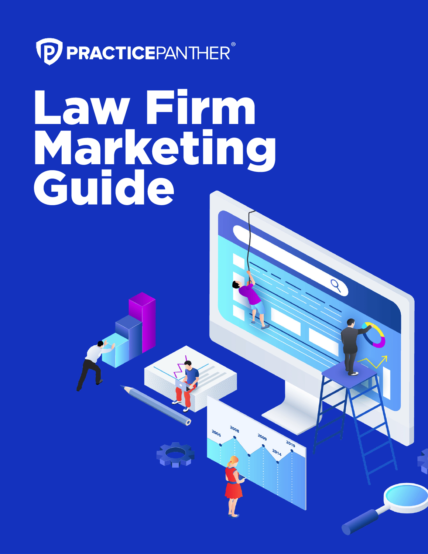A website is one of the most important marketing tools for your law firm. Your business website acts as a first point of reference people look for to establish credibility about your firm. In this lesson you will learn exactly how to build your own website and how having a website can help build your practice.
Links discussed in the video:
1. GoDaddy.com – Buy a domain name.
2. GoDaddy.com or HostGator.com – Host your website.
3. ThemeForest.net – Pick a WordPress template.
4. UpWork.com – Find a WordPress developer to build your site from the template.
5. Download this website questionnaire.
6. Download this guide to building your own site.
Video Script:
Hey guys! In this video, I am going to show you how to build a website.
A website as everyone knows is one is one of the most important, probably, actually the most important thing branding and marketing wise for your company. It’s your image online. When someone thinks about you, hears about you, gets referred to you, gets a business card from you, finds you online. That’s the first thing they’re going to look up, and that’s the first impression usually, they’re going to have about you.
So you really want to make sure it’s a really good impression and I’ve seen some pretty bad impressions online. So hopefully, I will be able teach you how to build website in under two weeks. It’s really quick and easy if you know how to do it.
First step you’re going to do, if you haven’t done this already, is buy a domain name/URL/a link online. For example, davidbitton(my name).com, see if it’s available. So you want to go to godaddy.com (the link is below the description), and you want to see if the name that you’re looking for is available.
I recommend sticking with a .com name. Don’t go crazy and get .co, .org, .net. Try to stick with a .com. Keep it as simple and short as possible. So if my name is David Bitton and I am a personal injury attorney in Miami Florida, my name might be dblaw.com. – simple, quick, easy to remember. Not davidbittonpersonalinjuryattorneylawfirm.com.
Remember that email address you have to remember also. So try to get something really short and simple. No dashes, no hyphens no weird spelling and pronunciations. People have to memorize this stuff, guys! So make it easy for them.
And when you’re buying that domain name, just go to google and type in GoDaddy coupon codes so you could find domain name for probably 1 to 3 dollars for the first year and that’s only about 10 bucks every year to automatically renew.
Once you have a name aside, you need to find a nice looking template to build your site. We’re going to use a template, that’s the easiest way you can build a really good looking site very quickly without having any designer skills necessary. So the website we love and use a lot is called themeforest.net (the link will be at the bottom of this video).
From there you want for a WordPress theme. What is WordPress? WordPress is a content management system that basically means it’s a very easy way to create your website. So when someone does built it for you, all you have to do is go into every page, click Edit and you can edit the page yourself just like you’re working on Microsoft Word. Really easy stuff! WordPress also comes with a built-in blog for you, so you could do that also.
So at themeforest.net, you can find your WordPress theme. Once you find your WordPress template, you need someone to build it for you. So you’re going to go to another site, which is called upwork.com (at the bottom of the description, the link is there as well).
Step 1. You have to post a job saying “Hey guys I’m looking for a website and I want it to get done in one week. And here is what I want the website to look like. Here is my template, here is my website, this is my description and my content and my images, and I want to pay only 250 to 300 dollars.” That’s all you want to pay. You’ll be surprised how many good talented people will do it for that price.
So then, you’re going to invite people contractors to come and apply and bid for the job. Then you’re going to choose someone and you’re going to get started on your website. Really important, before you choose anyone, you want to look at their portfolio, you want to look at how many hours and how many jobs they’ve completed on the website in upwork.com. You want to look at their rating, and you also want to make sure they’re going to be available for you and knows how to speak your language.
Expectations. You should expect only pay around $300 which is pretty incredible, and expect the job to be done in two weeks or less. Put a deadline on it, for yourself and for them. What take the longest time is you, not getting back to them with your changes. So be on top of it and they will be on top of it. They want to get the job done as quickly as you do so they can move on to the next job and get paid which is really cool about upwork.com, you do not have to pay them until the job is done and you’re a hundred percent happy, which is very cool so it protects both sides.
Tips I’m going to give you: there’s a questionnaire at the bottom of this video. Download it, fill it out, send it to your web designer, it will give both of you an idea of what you’re looking for. There’s also a step-by-step guide how to build website which is the same thing as this video, only a bit more detailed. You want to put a realistic deadline.
What else do I want to tell you? Plan every single page that you want on your site. Make a word document with every single page you want, with all the content that you want on every page, how you want it laid out, what images or videos you want to use on every page, make it stupid simple for your designer to get the job done.
Also I want you to think really hard about the flow of how and what you want people to do when they get to your site. So they come to the Home page, where do you want to go next? Where do you want to go third, fourth, and fifth? What pages do you want them to go to on their flow looking for your site? Build that whole wireframe in mind designing your site.
Now, the reason I tell you that is when they come to your site, there should be a big button called a “Call To Action”, one button that’s going to tell them click here “check out my services.” When they go to your Services page, click here to see how much we charge for example, and then click here to contact us. You always want to guide them along the flow.
At the bottom of every single page on your site, when someone scrolls down at the bottom of every page, you want to have two buttons which is option 1 or option 2. Option 1 should always be I’m ready/let’s do it/sign me up/contact me then it goes to your contact page. Option 2 will say I’m not ready to contact you yet, I still need some more information and take them to the next step in the flow.
If you look at our website, as of today at least, this video, and you scroll to the bottom of every page, there’s always a question asking you if you’re ready to go, ready to sign up – yes or no. Last but not the least, if you have any questions or any help, just feel free! Reply back in this video. Shoot us an email. We’ll be more than happy to help you and give you some advice on how to build your own website because we want you to succeed. Alright, guys! So good luck!
To learn more on starting your own law firm, here is our ultimate checklist.
Maximize Your Website’s Potential with Integrated Solutions
Building a polished, professional website is the foundation of your law firm’s online presence. But why stop there? You can enhance your website’s functionality further with PracticePanther by incorporating client intake forms directly on your site.
When you integrate PracticePanther into your website, you can streamline the entire client intake process. Prospective clients can easily submit their information through a customized law firm client intake form on your site, which is then automatically uploaded into your PracticePanther dashboard. This seamless connection between your website and your practice management system ensures that no leads slip through the cracks, and your intake process is smooth and efficient from the start.
Ready to see how this integration can work for your firm? Sign up for a PracticePanther demo today and discover how we can help you turn your website into a powerful tool for client acquisition and management.