
You asked, and we delivered! We’re introducing the best integration with QuickBooks Online, the ability to print checks, reconcile your accounts, and see more detailed reports. Now you can spend less time on accounting, and more time making money.
P.S. Stay tuned for calendar rules coming soon!
1. Three-way trust account reconciliation
Reconcile your operating and trust account with PracticePanther. You can see the book balance, uncleared deposits, uncleared withdrawals, bank balance, and balances by contact and matter. Learn more.
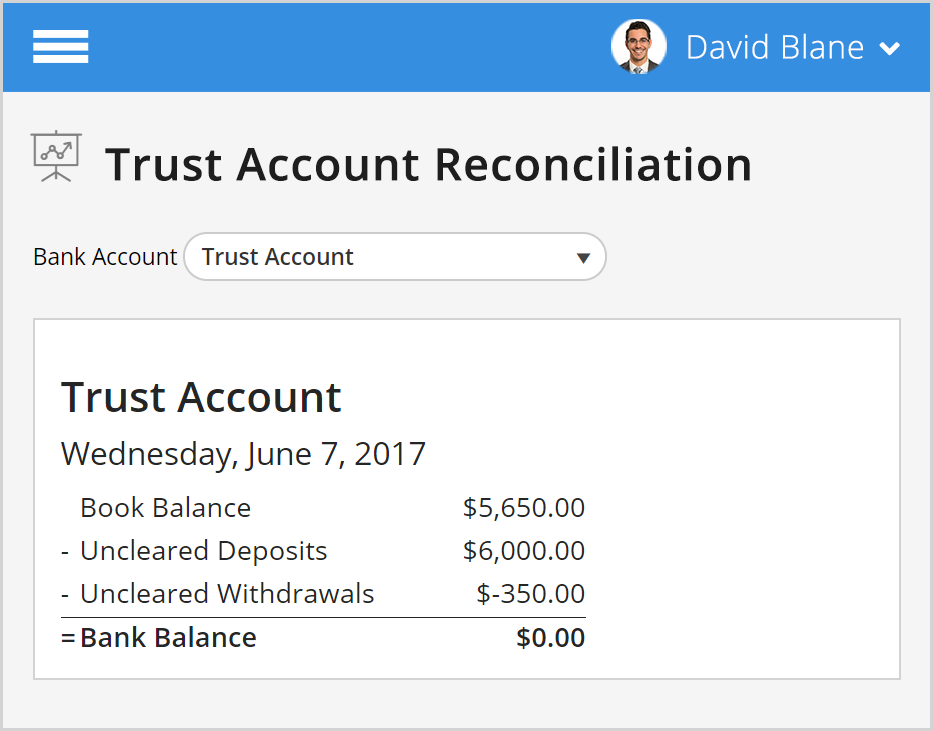
2. Print checks from PracticePanther
You can now write and print checks directly from PracticePanther, or send the check to be printed from QuickBooks Online. Now it’s easier to take money out to pay legal vendors or clients back.
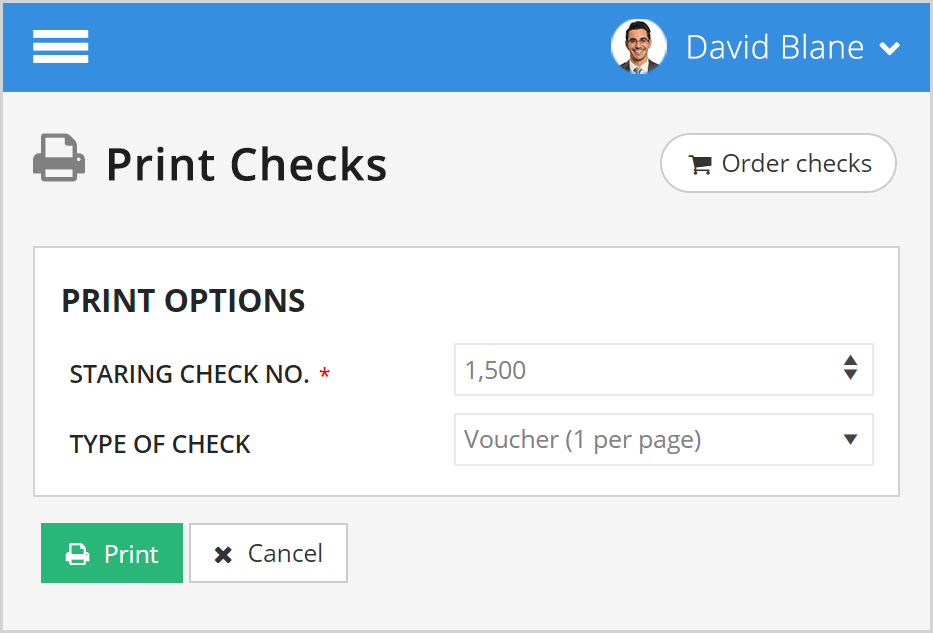
3. Multiple operating and trust accounts.
Now you can add multiple bank accounts in PracticePanther and link them to the bank accounts in QuickBooks. Learn more.
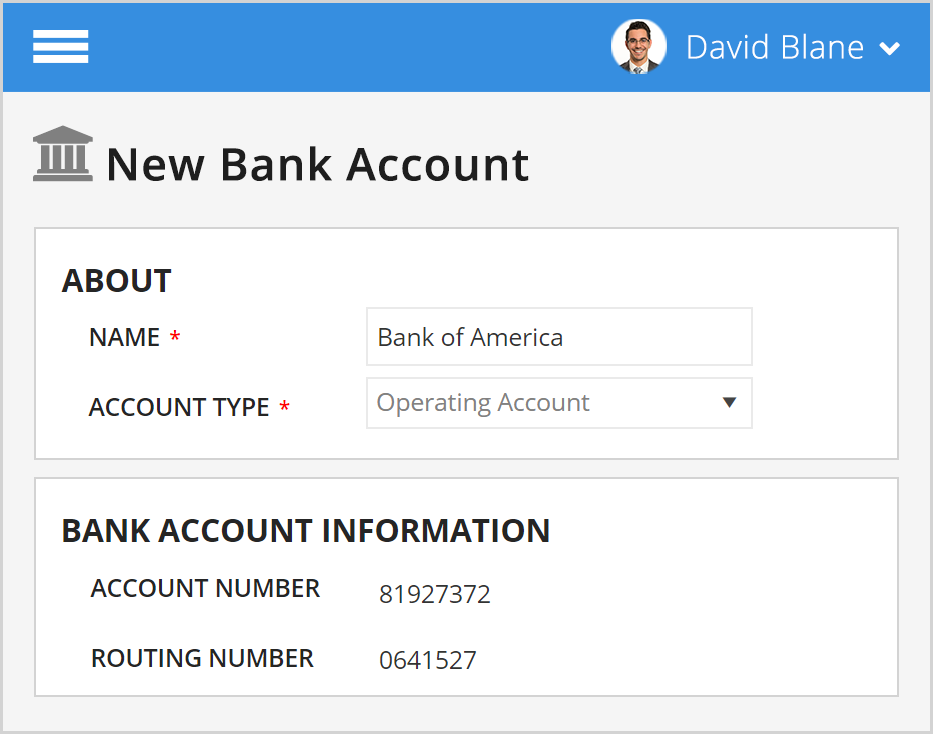
4. Sync EVERYTHING with QuickBooks
We now sync all Trust and Operating Payments, Expenses, Checks, Invoices, Items, and Contacts to QuickBooks Online. Learn more.
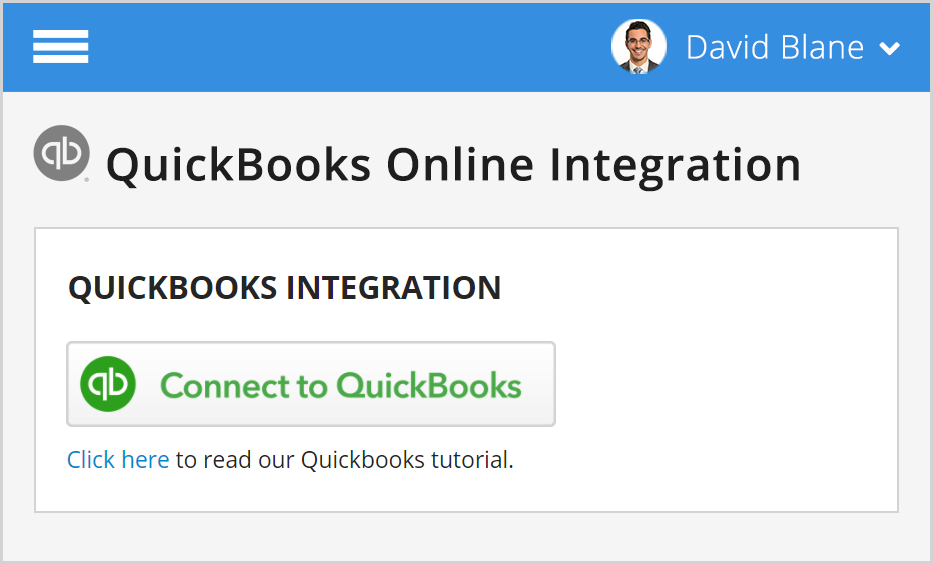
5. See your trust account in QuickBooks
You can now see your trust account balance by contact and matter inside of QuickBooks Online!
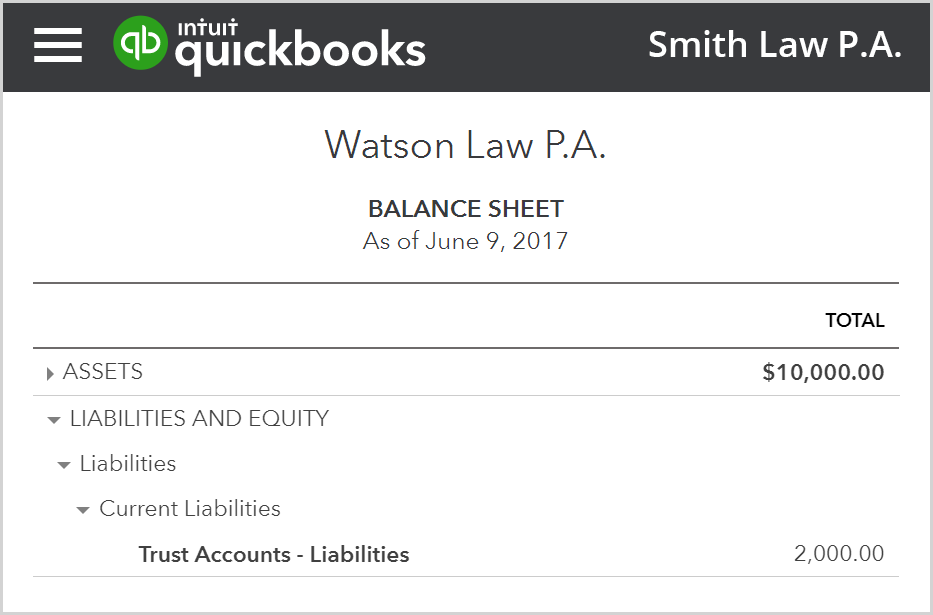
6. Reconcile your trust with QuickBooks
You can now reconcile your trust account in QuickBooks as it will match up the trust payments in PracticePanther with the trust payments from your bank account.
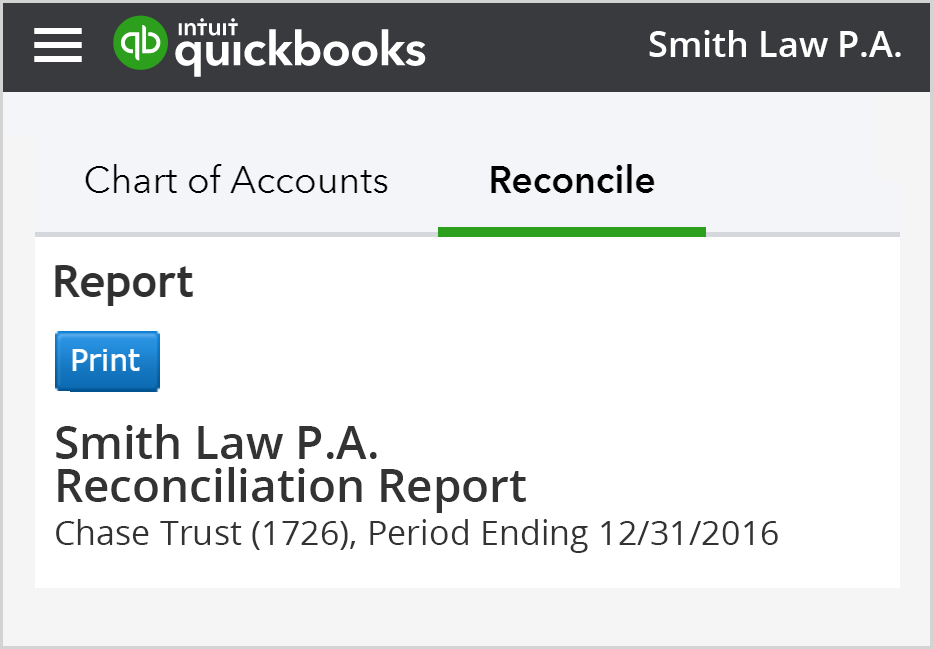
Get ready for calendar rules coming out of beta!




