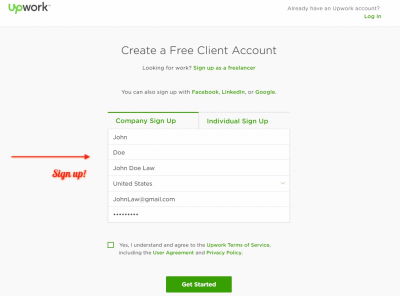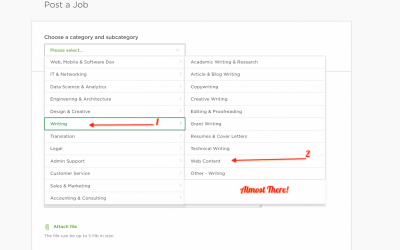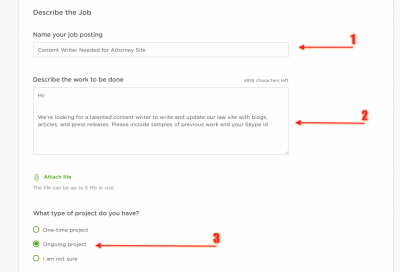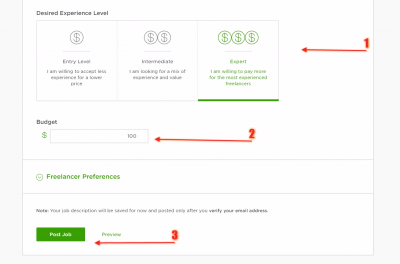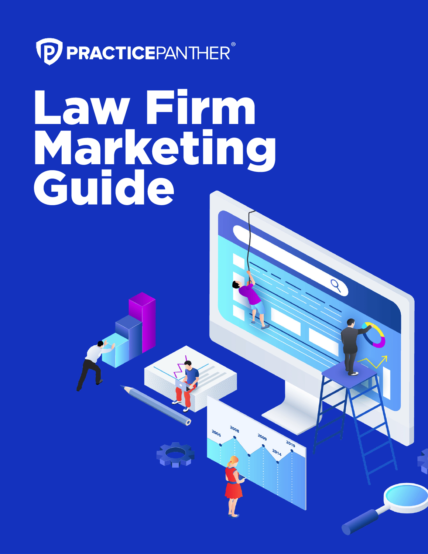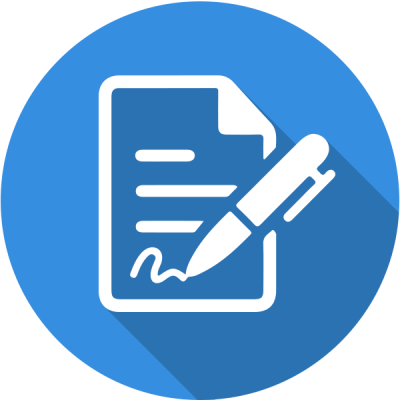
Whether it is a WordPress theme, a drag-and-drop interface like Wix or Weebly or a basic HTML website, your website can say a lot about you, your law firm, and how serious you are about your practice; in essence it is the first impression you make on a potential client or legal professionals in your field. However, writing daily blogs for your site can be costly and time-consuming.
Luckily you can find qualified freelancers to update your site with engaging blogs and current events. This can help you positively brand your firm, position yourself as an industry leader, and as an added benefit, get you more web traffic.
The following steps will take the mystery away from hiring a qualified content writer and get you on a path towards building creative content for your website.
Step 1. Create an Account on Upwork.com (formally known as Elance)
Step 2. Create an Account as an Employer
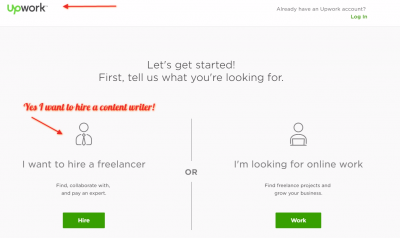
Step 3. Sign up!
Step 4. Create Your Job Post
Step 5. Complete The Job Post by Adding a Title, Description, Length Period for This Job, and the number of writers your looking to hire.
Step. 6 Lastly, choose the “Desired Experience Level” to “Expert” and the Length period of this contract (a week trial is recommended) with less than 30 hours a week.
Post the job and now you’re officially done! Your next step is to schedule a Skype call with the candidate and see whether his or her speaking abilities match their writing samples. Lastly, make sure to agree on a fixed payment for each milestone. Generally, a native English speaker can charge anywhere from $10 to $50 per 500 words. We recommend you start with a fixed price until you get to know your freelancer a little bit better.
About PracticePanther.com
Using the latest cloud technology, PracticePanther is an easy to use legal case management software for law firms worldwide.
Packed with features, the app comes with a built-in CRM including tasks and calendaring. Time tracking, accounting, billing, matter and document management, client portal, custom fields, and trust accounting are all standard features. Updates are released weekly.
New integrations include Gmail, Google Business Apps, Exchange, Outlook, Quickbooks Online, PayPal, Stripe, LawPay, Dropbox, Box.com and a handful more. For the advanced power-user, Zapier.com and an open API are now available to integrate with most apps online.