
We’re proud to release one of the biggest updates all year! Every single update came from your requests so we thank you from the bottom of our hearts for the incredible support, feature requests, and feedback! Here are the features released:
1. Multi-language translation
PracticePanther is now available in Spanish, French, Italian, Russian, Dutch, and German! You can switch your language from your company settings or reply to this email to request a language. Learn more.
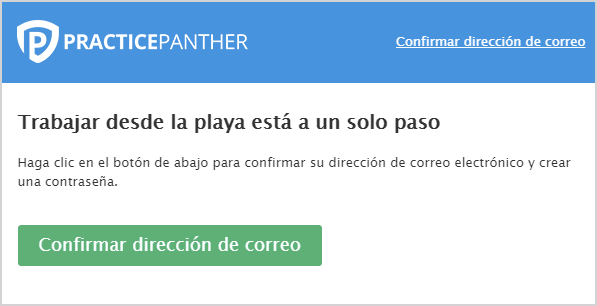
2. New calendar agenda view
Now you can get a list or agenda view of your upcoming events and meetings. Go to your calendar to try it.
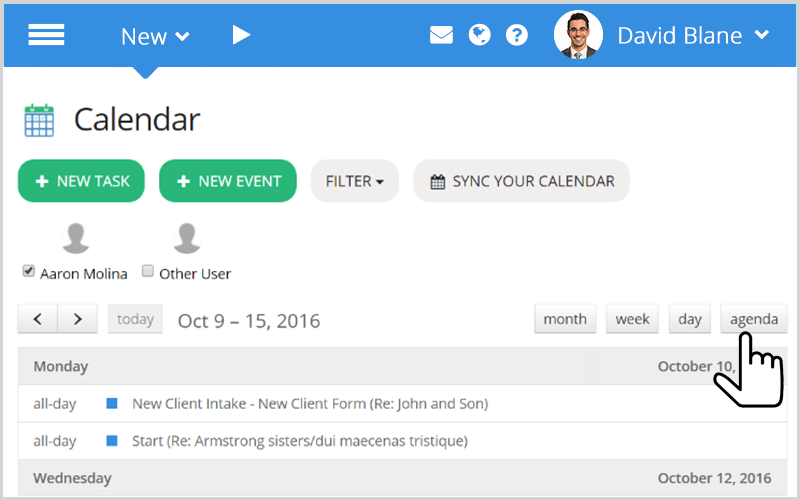
3. Manage which notifications you receive
You can now select which notifications you would like to receive and which you don’t. You can do this by clicking on the notification world icon at the top right and clicking on “Manage Notifications”.
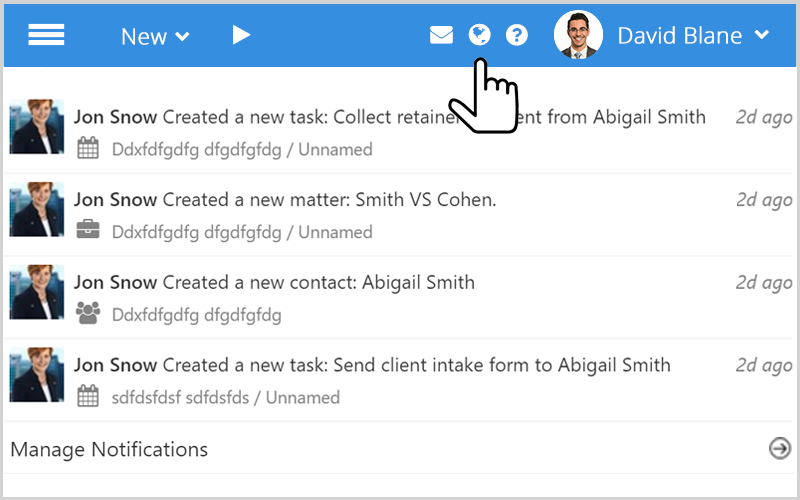
4. Filter your recent activity
You can now filter your recent activity to see only automatic alerts from PracticePanther (like when an invoice is viewed) or messages posted by people in your firm. Click the “Filter” button on the bottom of your Dashboard.
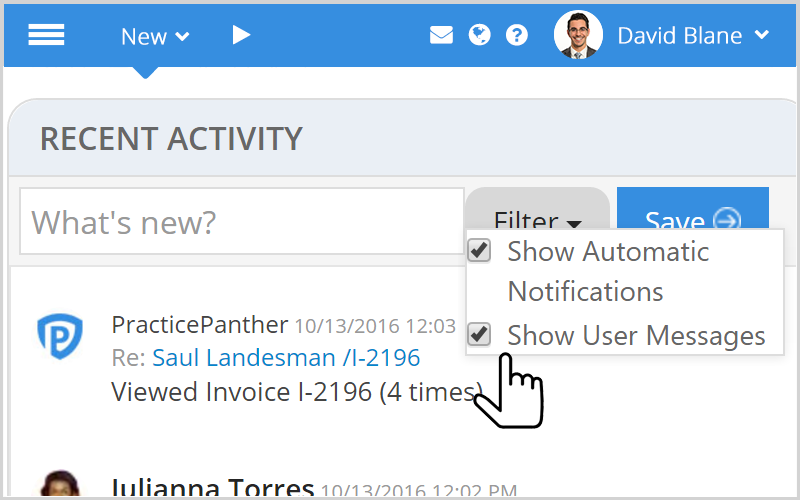
5. Add multiple expenses
You can now add multiple expenses at once, just like multiple time entries. Try it now.
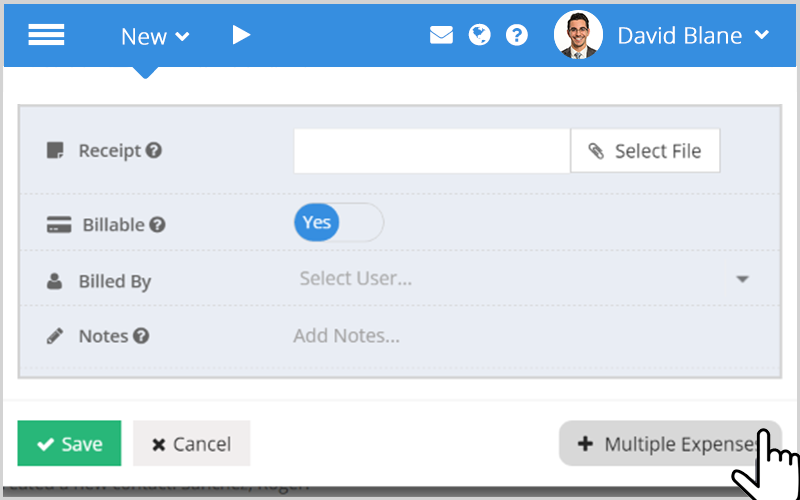
6. Automatically save your sorting preference.
If you sort any column, it will now save your preferences when you come back. Try it by going to any page on the left sidebar.
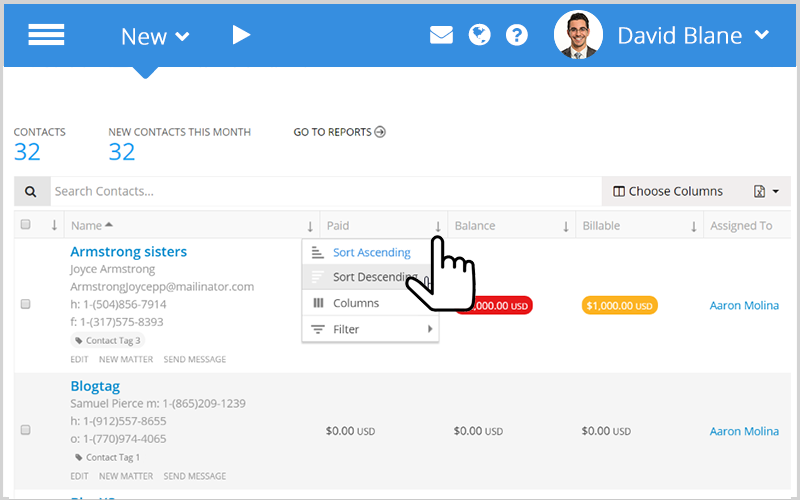
7. Send, print, & export multiple invoices in one click.
Create a batch list of invoices in 1 click, then send them to all your clients in 1 click too! You can also print and download all invoices at once. Go to your Invoices page, select multiple invoices, click the Settings icon, and click “Send, Print, or Download”.
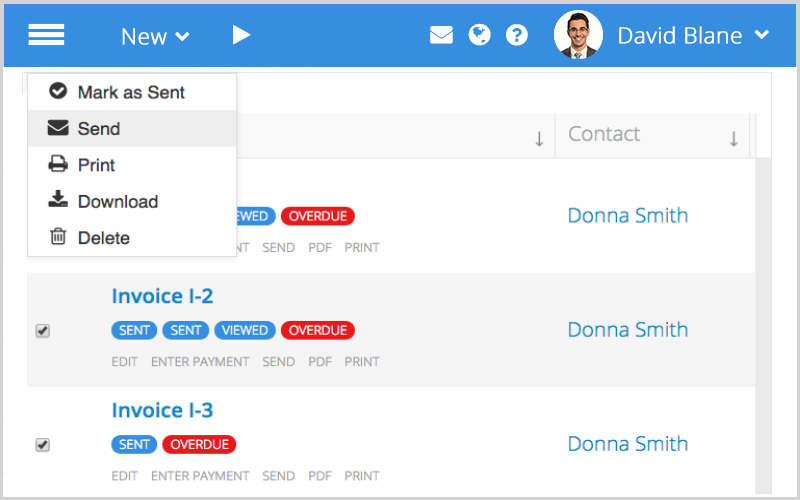
8. Send emails to clients or related contacts
Now you can go into any Contact or Matter, click “Activities” and click the new “Email” button. Then, you can select as many contacts and click “Email” and it will send an email with your default email program and automatically link back to PracticePanther.
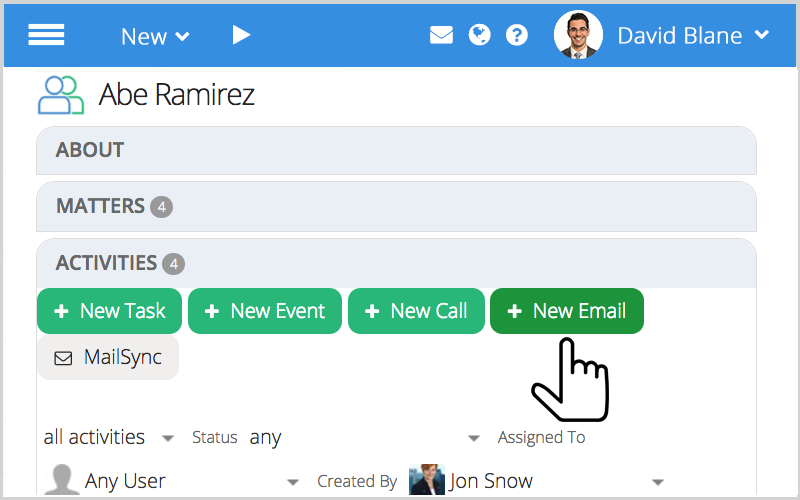
COMING SOON – Sync your contacts to Gmail & Outlook!
Soon, you’ll be able to sync all your contacts from PracticePanther to Gmail & Outlook. Then, you can call any contact from your cell phone if you sync with Google contacts.
As always, you can click here to submit a feature request. Thank you so much for your continued love, support, and feedback!

View All Updates





