You didn’t go to law school to waste time on paperwork. PracticePanther’s automated features including case management, document management, calendaring, billing, and payments, simplifies daily operations at your law firm to allow you to give your full attention to what matters most: your clients and practice.
7-Day Free Trial
No Credit Card Needed
By creating an account, you are agreeing to our Terms of Service and Privacy Policy
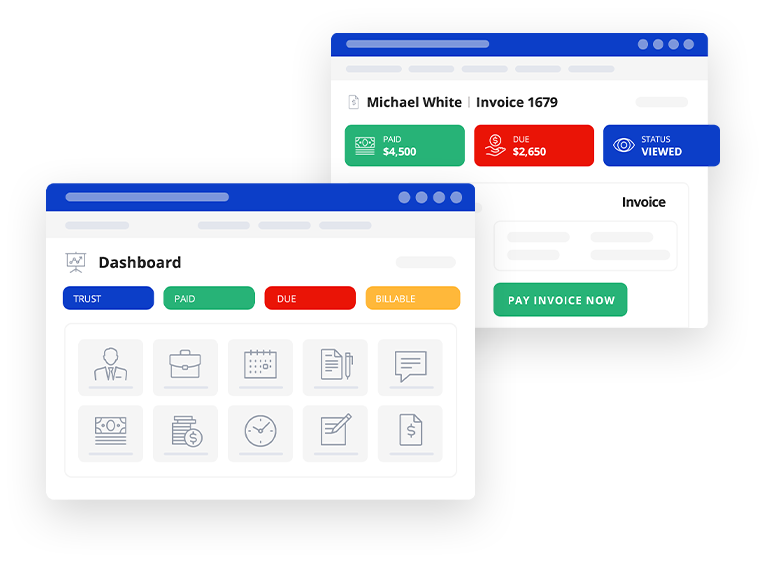
Stay on top of all your cases wherever your day takes you, anytime. Our case management software automatically tracks every detail and document, so you don’t have to.
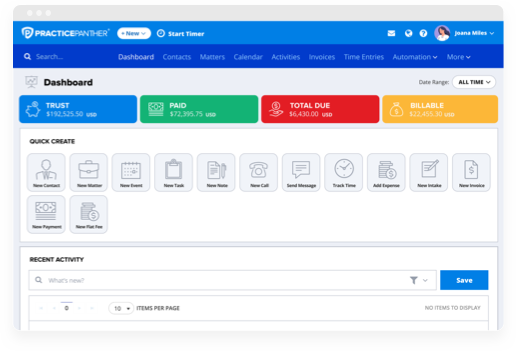
In the office or on the road, access case details via your smartphone, tablet, notebook, or desktop. From referencing legal documents in a meeting to approving invoices on the go—your practice goes where you go.
Standardize your intake, workflows, and billing process so you never miss a step. Apply our one-click templates and watch as the tasks and events get automatically created for you.
PracticePanther’s innovative Tagging capabilities let you create customized filters to uncover insights on specific types of case data, like if your revenue is up or down compared to last quarter.
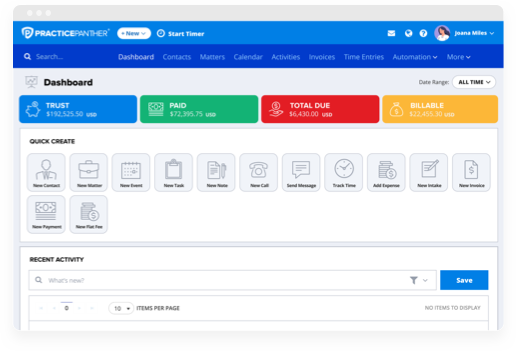
We make legal billing simple by reducing manual entry and automating your most redundant billing tasks. Set your custom fee structure, create payment plans, and generate invoices in minutes. Allow clients to pay you easier with online payments, digital invoices, and secure payment links.
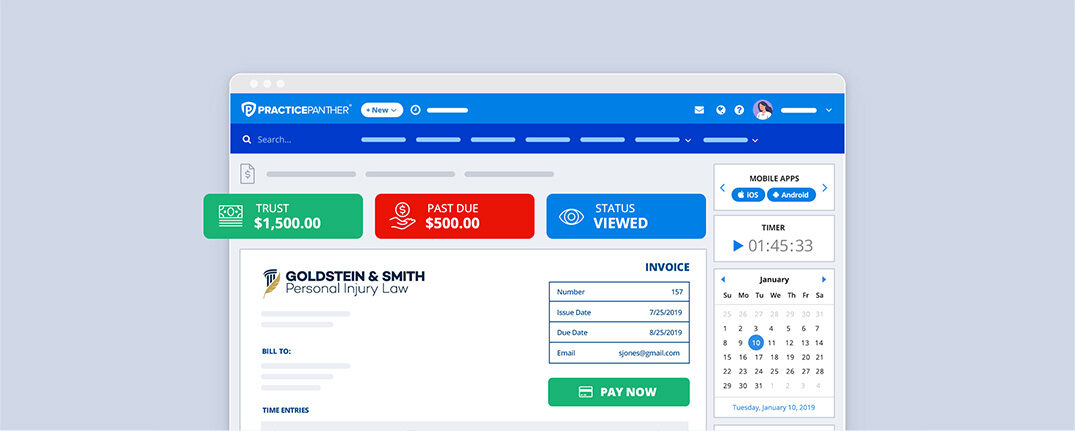
Access multiple ways to get paid — accept debit, credit, or eCheck securely through our built-in payments processor, PantherPayments. Bonus: our law firm software can deposit your retainer payments directly into your trust account.
Bill hourly, charge flat fees, or work on contingency. Set up automatic payment reminders, client-specific payment plans, and on-retainer contract.
Create professional invoices branded with your firm’s logo with our customizable invoice templates in a few clicks. Apply specific billing details, client-related expenses and payment information without re-inventing the wheel. Easily send invoices electronically with secure payment links for clients to pay online.
We organize, manage, and track your documents — 21st century style. Access your legal documents securely from the cloud and never worry about tracking down a file again.
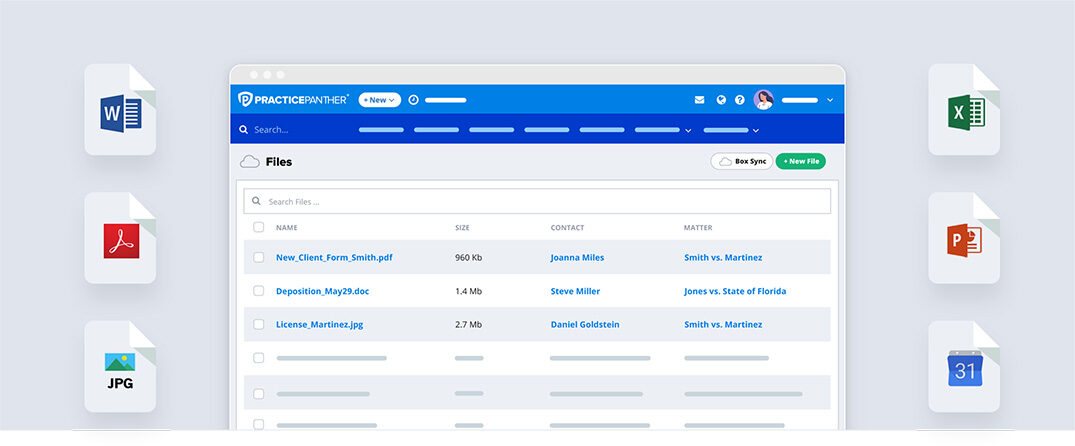
With seamless Dropbox, OneDrive, Google Drive, and Box.com integrations you can easily share important legal documents with clients or colleagues instantly.
Reduce non-billable hours across your firm through the magic of templates. All you have to do is upload a template and we’ll fill in the contact and matter details for you in one click.
Create, edit, approve, archive, and manage documents in real-time with all the key players — colleagues and clients alike. Easily send documents for electronic signature and store them in PracticePanther without the use of third parties.
PracticePanther captures and stores all your client information in one place. Grow and manage your book of business with custom Tags to track where you generate the most leads.
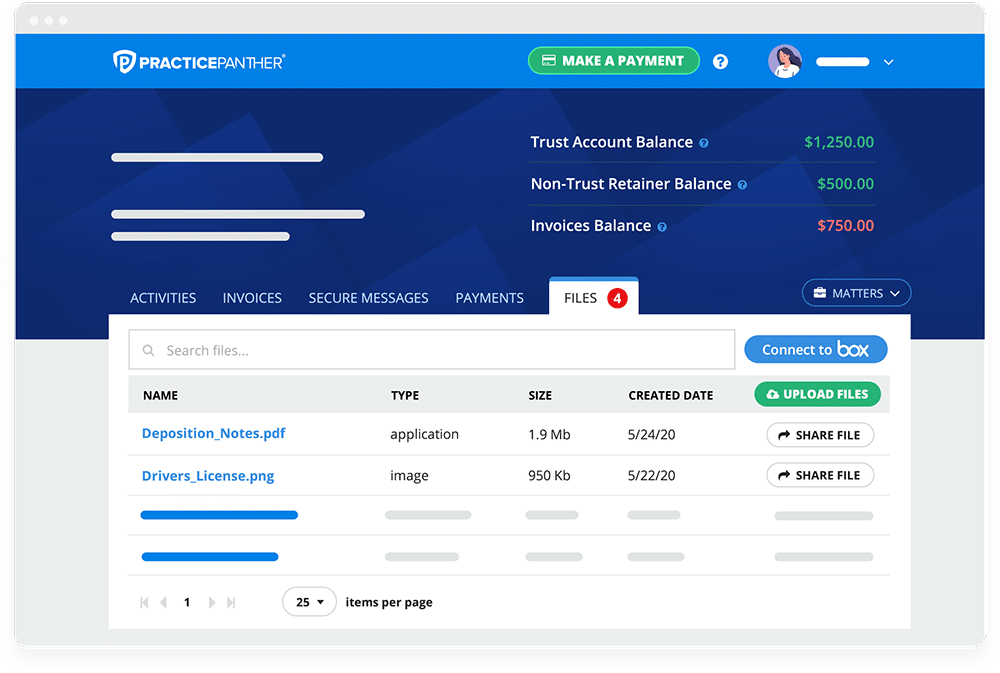
As soon as your client walks through your firm’s (physical or digital) door, get their contact information and case details through automated on-brand client intake forms.
Prevent communication snafus with frequent interaction and document sharing through our secure client portal.
PracticePanther’s legal calendar does more than just scheduling — it keeps busy lawyers organized and connected to their practice, wherever they go.
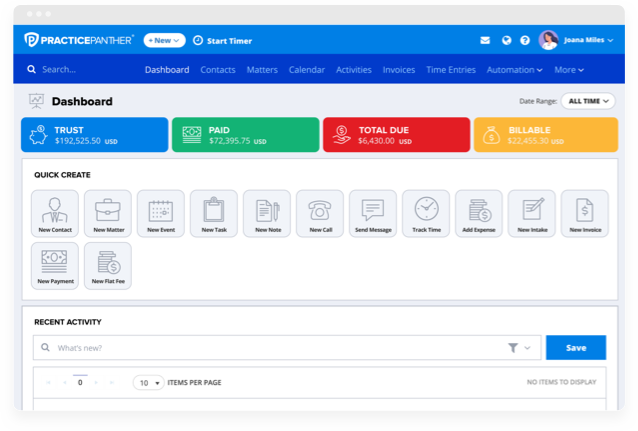
Seamlessly sync your legal calendar with Google and Outlook, in addition to your colleagues and cross-firm calendar, so you never miss a beat. You can even invite clients to appointments and events.
You can never be over-prepared when it comes to organizing your schedule. Set deadlines, see the statute of limitations, and receive daily reminders.
Sync your PracticePanther account with LawToolBox. Instantly import court deadlines with our court rule-sets, then watch as your deadlines and events are automatically scheduled for you.
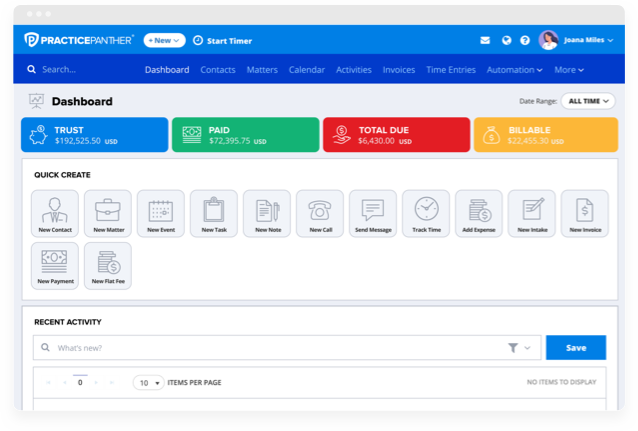
Our legal software keeps your information secure through a 256-bit military grade encryption.
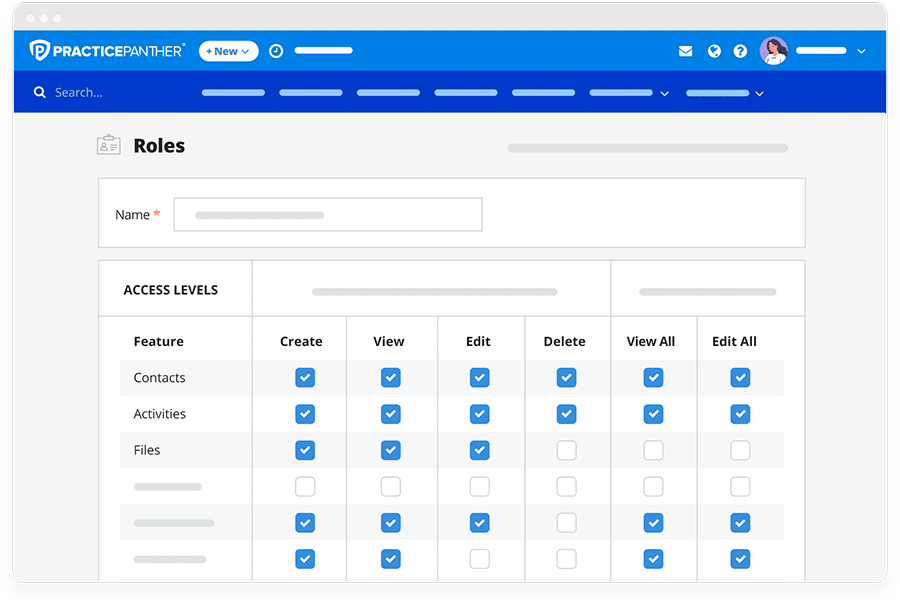
PracticePanther keeps your sensitive information secure with industry-standard security features like 256-bit military-grade encryption and CAPTCHA.
As soon as you log in, data is transmitted using an encrypted connection. Set specific roles and access permissions to ensure your firm’s information is always in the right hands.
Avoid data leaks through HIPAA-compliant secure law firm software. We partner with Box.com to ensure your confidential files stay that way.
Enable only specific IP addresses, like your office, to access sensitive information. This way your classified files can’t be exposed to public WiFi at a coffee shop or at the airport.
PracticePanther is the leading legal practice management software. Start a free trial today and discover the power of automation at your firm.




