A legal workflow is a great tool to help enhance efficiency by streamlining repetitive processes, tasks, and events. While many legal practice management software in the market offer workflows as a key feature, simply automating repetitive tasks is not the only benefit when using workflows. Go beyond basic legal workflow automation and access workflow capabilities that will help your legal team be prepared for any situation with PracticePanther. Let’s explore these three PracticePanther legal workflows hacks, so legal teams can accomplish more in less time.
Never Miss a Beat with Conditional Legal Workflows
Conditional legal workflows in PracticePanther go beyond generic processes of a workflow, allowing legal teams to handle any situation that comes up while working on a case. PracticePanther’s conditional legal workflows offer increased flexibility in automating tasks based on specific conditional rules. Legal teams can stay on top of all activities based on factors like timing, task completion, and go beyond basic task automation.
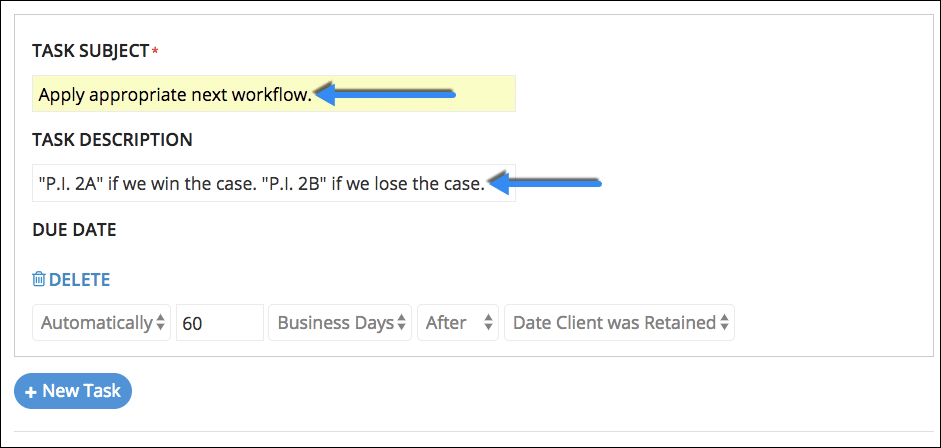
Conditional legal workflows are useful when there is a dependency on completing tasks in a specific order. For example, you may need to review crucial documents and prepare for an upcoming trial, but only after receiving the relevant documents from your client. In such instances, conditional legal workflows allow you to have full control over your agenda, ensuring that tasks are addressed in appropriate sequence and timing. When a task is marked as “Conditional,” it allows attorneys to know that this task cannot be completed unless the previous task has been done. Any incomplete tasks will be marked as “Overdue,” ensuring that attorneys are notified to take necessary action. This feature helps attorneys to effectively manage tasks, while minimizing the risk of overdue or overlooked tasks.
To learn more about how to create conditional workflows, check out this help article.
Connecting One Workflow To Another with Branching Legal Workflows
In any legal case, timelines can shift. Branching legal workflows in PracticePanther allows attorneys to connect one workflow to another in case something changes mid-workflow or clients make other changes that require your priorities to shift.
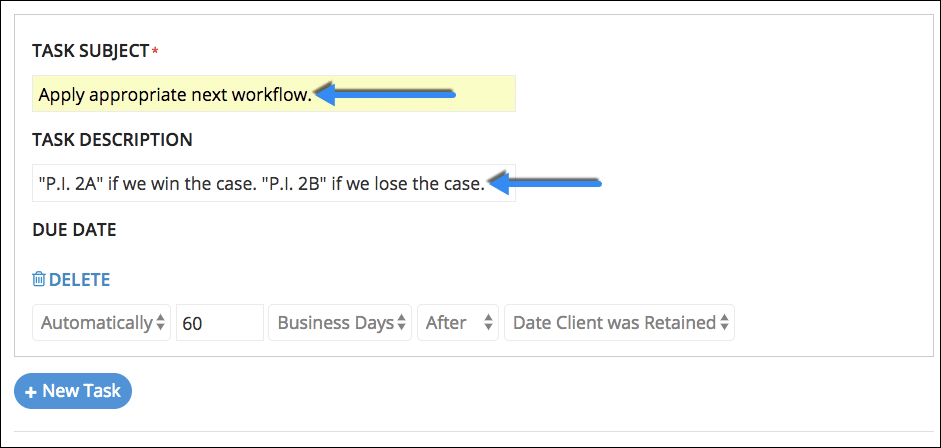
One of the most common examples of branching workflows is when a task in a workflow is dependent on the outcome of a court case. For example, if you need to send a document to your client after the completion of a matter, but the content of the document may differ depending on the case outcome (win or lose). By branching legal workflows, you can create two legal workflows that automatically send the right version of the document based on the case’s result. This capability allows legal teams to set up the workflow in advance and let it seamlessly execute based on the different triggers.
Branching legal workflows are particularly useful for attorneys who juggle between multiple cases. It can be easy to lose track of case statuses, document results, and other important details, however, PracticePanther’s branching legal workflows allows attorneys to effortlessly stay on top of all tasks while focusing on their clients’ matters.
Learn more about how to branch legal workflows in this help article.
Populate Court Rules in Legal Workflows with our LawToolBox Integration
To ensure compliance with different deadlines set by each state and federal court, many attorneys often manually add these deadlines to their legal calendars and workflows. However, by integrating LawToolBox with PracticePanther, attorneys can protect themselves against missed deadlines while ensuring timely completion of all tasks within their legal workflows.
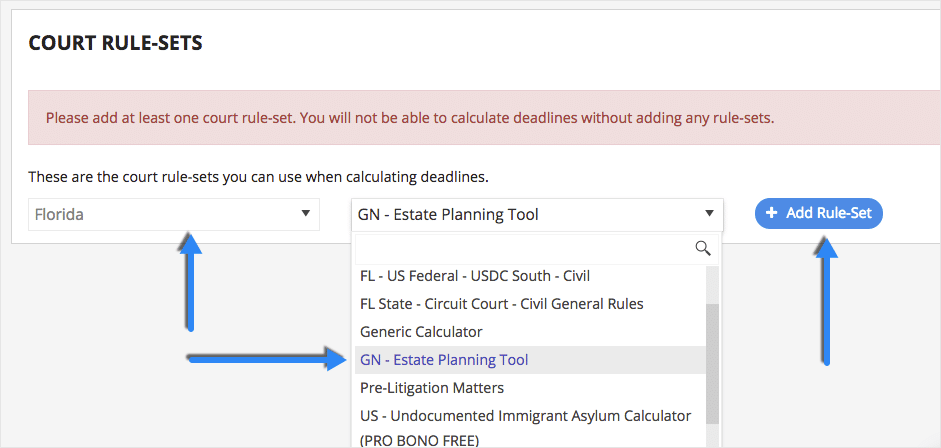
LawToolBox enables attorneys to synchronize both pre-set and court rule dates with PracticePanther’s legal workflows and calendars. With this integration, PracticePanther seamlessly imports court deadlines using court rule sets, automatically scheduling all relevant deadlines, tasks, and events in both the legal workflows and calendars. With the integration of PracticePanther and LawToolBox, attorneys who handle cases across multiple jurisdictions can eliminate the risk of missing any important deadlines, allow legal workflows to run smoothly, and spend more time on matters rather than administrative tasks.
Find more information about LawToolBox integration here.
Do More in Less Time with PracticePanther’s Legal Workflows
While many legal practice management software in the market promotes legal workflows as their key feature, PracticePanther’s legal workflows go beyond just a generic task automation workflow. With PracticePanther, attorneys can leverage the full potential of legal workflows by creating conditional legal workflows, branching multiple legal workflows, and populating court rules. These legal workflow hacks empower attorneys to accomplish more in less time, while allowing attorneys to maximize their use of legal workflows in PracticePanther. If you’re interested in learning more about how to use these PracticePanther legal workflows in action, chat with our team today or start your free trial.




