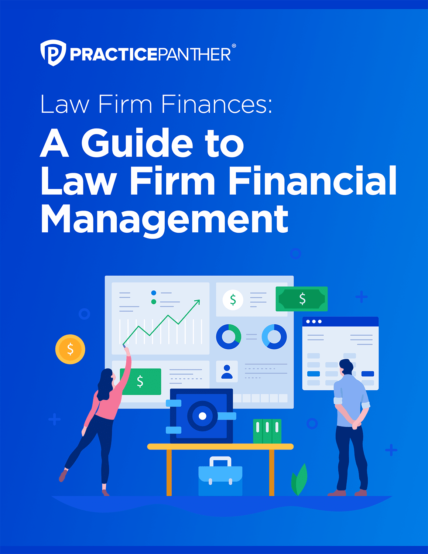The recording of the live stream is available to watch on-demand. Register here to access it for free!
It doesn’t have to be a struggle to balance both practicing law and managing your firm. However, that’s not the case for many attorneys who find themselves chasing clients to pay them at the end of the month. Clients want to pay you for your expertise but their legal situation or flooded inbox might be making them lose track of what they owe your firm.
If your firm’s already collecting payments online, you’re collecting more and getting paid faster. But did you know that PantherPayments users get paid up to 70% faster than average? It’s an absolute necessity for any modern business, especially law firms. The evolution of technology is taking this industry by storm and we want you to be at the forefront of it with us.
In this live stream recording, PracticePanther’s David Silberberg goes over the best practice to clean up your billing with PantherPayments.
Setting payment plans (3:13)
PantherPayments has many payment automation features to streamline your workflows and operationalize collections. Automatic recurring payment plans are a “set it and forget it” feature. It’s great for clients scared by the large up-front costs of retaining a lawyer, and it gives you the flexibility to offer clients the option of a payment plan to pay down their balances over time.
If you don’t have a saved payment method on file for a client yet, you can create or request a new method first. We made requesting payment methods really simple in PracticePanther, either through individual requests, or batch requests, which we recommend to help you save time.
Sending automatic reminders on overdue invoices (7:21)
You can avoid awkward collection interactions with your clients with our automatic invoice notifications. Sometimes, all your client needs is a gentle nudging reminder that they have a payment overdue. These days it’s expected that you will receive a reminder for a doctor’s appointment or to confirm a hair appointment, so why not make it easier on both yourself and your client with automated reminders to pay your outstanding invoices and drastically reduce your time to close them? In PantherPayments, clients only get reminded if they owe you money and you don’t have to worry about drafting up a reminder email each time, or forgetting to send one altogether!
Generate a payment link with OneLink (9:46)
PantherPayment’s OneLink is a link you can provide your clients for them to pay a custom or set amount without the need for you to create an invoice or retainer request each time. Your clients can pick between 3 payment methods – credit card, eCheck by signing into their bank, or eCheck by inputting their account and routing numbers.
This is such a simple way to have your clients pay you — they already do this on their own when they purchase from online retailers. We recommend placing OneLink in 3 places at all times – on your firm’s website, in your retainer agreement, and in your email signature. PracticePanther uses the contact information they provide in the OneLink form to search within your contacts to match them with an existing client. If a new client is paying you, PracticePanther will create a new contact for you automatically. OneLink is a powerful tool to help you start working on cases faster, arming you with all the payment information you need before you even begin.
Watch the recording for the best practices to clean up your billing
You can learn not only how to optimize how you receive payments, but also best practices to clean up your billing using key features of PantherPayments by watching the full recording. Register below to access the session.